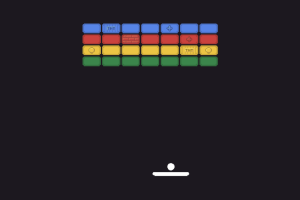As expected, Google finally released it’s latest OS update Android 11 “R”, which is a big update as far as the value additions and features are considered. The update as of now has been made available only for Google’s own Pixel smartphones, and a few other top Android smartphones.
Though it was announced way back in February this year, the Covid-19 pandemic can be held responsible for taking all these months for the release. The new Android 11 offers enhanced privacy, a surprising package of conversational chat features, and an array of smarter media features and device controls.
Are you an Android app development company? You must have been looking for this update for quite some time. Finally, the Android 11 update is out to deliver the most awesome range of features and user experience (UX) and solutions to several pain points that Android users frequently complained about.
When It Is Going To Be Available?
You can just start using Android 11 right now if you possess a Google Pixel smartphone, or a few third-party flagships from manufacturers like Oppo, OnePlus, Realme and Xiaomi. For other smartphone brands, the waiting period can extend maximum up to two months from now.
An Updated Pack of Conversational Features
For too many people, smartphones simply are about being able to message or stay conversing through video or audio chat apps. Now, thanks to Android 11 all these chat apps will have their own dedicated area within the mobile notification so that getting access to them becomes easier.
If this is not enough, there are more for the users. Android 11 will come with an inbuilt Facebook Messenger app version and its chat heads can be used by other chat apps as well. Chat heads that appear as bubbles on the screen can be utilised while having conversation through other apps.
A Detailed Notification History
When we swipe a notification away and can’t access that instantly like before, the experience becomes frustrating. To deal with this Android 11 allows you to save each of the notifications received within the last 24 hours. You can get a detailed history of your actions with notifications as well.
Screen Recorder
As of now users were habituated to use separate apps to record the phone’s screen and there are too many such apps. Now, you no longer have to use such apps as Android 11 will help you with a stand-alone setting option to record screen. The screen recorder feature of Android 11 can be found in the Quick Settings of the OS. After tapping the Screen Record button you also get several options for recording. You can also select to record screen taps and audio.
Enhanced Media Controls
With playing media on Android phones, now you have a better range of controls. The media control drawer has now been moved to the Quick Settings section to make place for chat bubbles on the top of the screen.
The media controller of Android 11 is pretty small and shows you the details of the music file being played including the elementary controls, album cover art, and the system that is responsible for playing the media. You can swipe to change track and with a push can play the media in a speaker.
A Range of Smarter Controls for Phone
Since people are increasingly using smart connected devices at home, the Android 11 addresses this trend with a range of smarter device control features. The new section in Android 11 helps you to use all controls to use various connected devices without really needing to use a separate app.
Among the various controls, holding the power button to launch a new device is just one. You can use a lot of other options including a Google Pay shortcut to carry out contactless transactions. Android 11 comes with 6 device options for this connected control, though actually add more devices.
Secure Single Permissions and Auto-Reset
When it comes to the privacy and security of the users, Android 11 offers a lot of controls to ensure optimum privacy and device security for the users. The best feature of this security-focused value additions is the one-time permissions. Just after installing the app, Android 11 unlike the previous version allows users to choose permission level for the app. You can even choose to give permission to an app for just one session.
Apart from that, Android 11 will offer “auto-reset” of the security settings and permissions for apps that you haven’t used for some time. So, in case you provided location data permissions to a specific app and stopped using the app for some time, all the previous permissions will be revoked. For further use of the app, once more approval of the permissions is required.
Schedule Dark Background as Per Your Choice
Google already introduced the dark mode for Android 10 users. But while it offered only choices to switch it on or off, Android 11 allows you to use dark mode in different apps in different contexts and use-cases. This custom scheduling of the dark mode helps in utilising dark mode as per the user context.
Updating Android 11 Through Play Store
While a new Android version is released every subsequent year, you need to opt for the update through device manufacturer or through the carrier. Android 11 came with the unique approach of allowing you to get the latest update simply through the Play Store.
Each year, Google releases the latest version of Android. Each month, it pushes out the latest Android security patch. Both of these updates get funneled to your phone either by your carrier or equipment manufacturer. Because of this, some phones get many updates very quickly, while others either get them much slower or not at all.
Android 11 Share Pinning
While many experts consider that the Android sharing system is a totally under optimised one, with Android 11 it is going to be different. Android 11 allows you to pin apps to the share sheet to ensure easy access and easy sharing with anyone you wish. This also allows you to share the URLs easily.
Wireless Android Auto
Android Auto has been launched and already tipping toes for a resounding success in the trending connected automobile market. Now thanks to integrated Android Auto wireless controls of the Android 11, one can easily communicate with the connected cars with ease.
Context-Driven Voice Access
In Android 11 users suffering from physical impairments and difficulties in making movement gets a superb Android Voice Access feature. With this feature you can better control your Android smartphone actions using the Google Assistant. The complicated numbered options of Android 10 are gone and you just have to speak out to control the device actions. The feature as of now is only going to be available for Pixel users.
More Privacy for Business Users
Since Android flagships are used extensively in many workplaces and are used for carrying out business tasks, safeguarding the enterprise privacy is one of the key priorities for the businesses allowing personal mobiles in workplaces.
With Android 11, the employees no longer have to use a separate phone to safeguard their personal privacy and the business data secure. Android 11 will allow you to maintain two separate profiles, respectively personal and business profiles in the same phone. This will help employees safeguard their profile safe from outside intrusions. You can simply bid adieu to the discomfort of carrying the second phone.
Conclusion
Android 11 is probably the richest OS update in a long time breaking several conventions and making way for a multitude of well-deserving features and user experience attributes. Starting with Android 11 hopefully, Android user experience is going to be smarter with every subsequent update.