In the modern world, audio files are getting found almost everywhere, music, pod casts, audio books and the likes. There are several popular formats of audio and two among them are MP3 and WAV. MP3 files are considered to be preferable to other format types of files due to compactness of storing them.
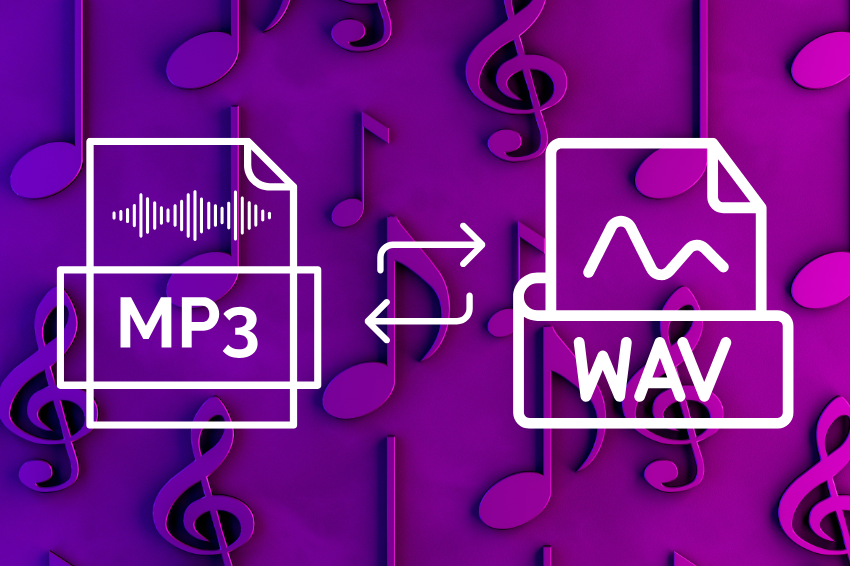
However, when it comes to the high quality of the media files, the WAV files are widely used. Converting audios in MP3 files to WAV format has benefits especially when addressing the files for some editing or processing.
This article will also narrow its focus to provide an insight on the best MP3 to WAV converters that you can use, the key factors to consider when choosing a converter, and even a step-by-step guide on how to convert MP3 to WAV using the different converters out there.
Key Factors to Consider When Choosing a Converter
As earlier stated, some guidelines should be observed when choosing an MP3 to WAV converter in order to meet the intended purpose.
Audio Quality
When converting files, it is highly recommended to maintain the best audio quality of the file as much as possible. As for the file format itself, WAV files are not compressed; therefore, they have better quality than MP3s. A good converter should accurately replicate the original sound data of the audio while at the same time minimizing on the losses that may be incurred in the process.
Conversion Speed
The conversion speed is also essential, given the number of files that you may need to convert at once or sets of files. Short conversion times are beneficial because they would require minimal time and effort.
User Interface
Although formats are easy to convert, some results in the conversion process can be easily obtained only if the interface is friendly and less complicated. That is why you should focus on the converters with the functions that are simple to use and contain clear instructions.
Additional Features
There exist more features such as more conversion options, editing tools, and various formats that support some of the converter. They could also extend the utility and functionality of the tool.
Pricing
There is a vast number of free versions, but paid ones are richer in opportunities and provide proper customer service. Have a look at your pocket and compare it with the functions and quality which are needed by you.
Best Online MP3 to WAV Converters
Also, online converters hold the advantage in terms of their usability: no software download or installation is needed. Here is the list of the best online MP3 to WAV converters:
Online Audio Converter
Online Audio Converter is a multifunctional software that can work with various formats. It provides basic file conversion that can be done by dragging and dropping the file to be converted to the program. The application has no size limit and it’s free for simple conversion tasks.
Zamzar
Zamzar is one of the most popular websites that helps to convert one format to another format and supports more than 300 formats. It is usable for the batch conversions and the conversion process is very simple. However, the free account allows only a limited number of conversions in a month.
Convertio
It should also be noted that the offered Convertio possesses the simple and clear interface of work. It also supports many file formats and also has some extra functions such as saving the metadata and converting multiple files at once. Convertio offers basic services for free with paid features available on the paid version.
Media.io
Consumers prefer it for its ease and uncomplicated services as well as it performs the task quite fast. It also has compatibility with multiple file formats and is easy to use to convert the files. The service is free for the basic operation providing no watermarks or advertisements to the converted files.
FreeConvert
Since FreeConvert supports many formats, it provides the users a friendly interface to perform the conversion. It is fast, easy to carry out and does not limit one to the conversion of one file at a time. It is an online tool that does not require registration, but there is a Pro version for greater limit and added functions.
Best Desktop MP3 to WAV Converters
In certain cases, the downloader application is oftentimes more advanced and gives more additional options with more efficiency than an online converter. Here is the list of the top MP3 to WAV converting application for your desktop:
Audacity
Audacity is one of the most popular cross-platform audio editor and converter that can be used for free and it is open source one. They can open almost any kind of files and are quite powerful when it comes to editing tasks. It is suitable for those customers who require applications with functionalities that surpass simple conversion modes.
Freemake Audio Converter
Freemake Audio Converter is one of the efficient tools which allows converting different number of audio formats. It also enables the user to provide options such as the batch conversion as well as video to audio conversion and setting options. Thus, Freemake does not cost a penny – only offers a paid version with an expanded list of options available.
Switch Audio Converter
Hailed as one of the most effective and user-friendly switch audio converters, it has garnered a lot of good reviews from its users. It has support for multiple files formats and comes with some other features such as the conversion of multiple files at once, editing of the data tag information of an audio file, and audio manipulation instruments as well. Switch Audio Converter has free and Pro versions, though the utility of both versions is the same.
Any Audio Converter
Any Audio Converter is one such software that can convert over 180 different audio formats. Some of the top Free PDF to Word converters come with the following characteristics: It is user friendly and supports functions such as batch conversion, format conversion and metadata modification. The software is offered in a free edition as well as a commercial edition.
Adobe Audition
Adobe Audition is an advanced utility that has been designed for recording, mixing, and editing sound as well as converting it from one format to another. This software provides such features as several tracks for playback, noise reduction and effects processing. Adobe Audition is one of Adobe Creative Cloud programs and works at the subscription only.
Best Mobile Apps for MP3 to WAV Conversion
While working with files in mobile devices, the most practical way of converting the files is through mobile apps. Below are the top mobile applications for the purpose of converting MP3 to WAV:
Audio Converter (Android & iOS)
Audio Converter application may be downloaded on both Android and iOS operating systems. It supports various formats of audios and entail characteristics such as a conversion of many audios at a go. The application is made for free; however, there are some opportunities for purchasing them within the app.
The Audio Converter (iOS)
The Audio Converter is an iPhone and iPad-only application which provides the user with the basic tools that allow him to convert one or more audio files at the same time. As of now, it supports a number of formats and offers features for selection of the quality of the output. The app is open for a wide use at no cost, however there is a paid version of the app available.
MP3 to WAV Converter (Android)
MP3 to WAV Converter is another Android app you can consider, which provides easy to follow conversion. It is compatible with different formats and also offers choices on how many volumes for compression. Currently, the application is free and you can activate purchases using the credits that are accumulated over time.
Also Read – Best YouTube to Wav Converters [FREE]
How to Convert MP3 to WAV
Online Converter
- Select an online converter: You can choose one of the above mentioned online converter.
- Load MP3s: Click on the available space with an ‘add’ button and load all the MP3 files that you want to convert.
- Select output format: Choose WAV as the output format.
- Start conversion: Pressing the round button with one arrow going clockwise in the middle of the lower panel starts the conversion of a profile.
- Download converted files: As soon as the conversion is over, save the files in the WAV format to the device.
Desktop Software
- Download and install a converter: Now get one of the converters discussed in the relevant section of this article on desktop.
- Open the software: Users need to open the application and check for the file import option among the available options.
- Import MP3 files: You need to decide on the MP3 files which should be converted next.
- Select the output format: Click on the ‘TR’ button next to the current codec format and select the option that says WAV from the available drop-down options.
- Start Conversion: To start the process, one has to push the convert button to initiate it.
- Save the converted files: Here it is possible to set up the direction where the text to WAV files will be saved.
Mobile App
- Download and install the app: There are several mobile applications which are available and one of them can be downloaded and installed for use.
- Start: It becomes easier to open the specific application and search for the import file.
- Choose MP3 file location: Under the ‘File’ menu, click on ‘Open’ to select the desired MP3 files you want to merge.
- Audio file format: In most video games, the audio is encoded in the same format as the video in order to ensure synchronization of the two. Choose the output format by clicking on this option and select ‘WAV’.
- Start conversion: They include, in order to start converting your media to Minecraft textures/Landscape you need to click on the ‘convert’ button.
- Save the converted files: You can decide if you want to save the converted mp3 files in the folder you have in the current layout of the application or in any other folder in your computer.
Conclusion
Converting an MP3 file to WAV is beneficial as the sound quality improves and is critical in most stations, cutting, joining or archiving audio. Whatever software you are going to use – it will be rather easy for you to find as the choice is indeed large: online converter, desktop application, mobile application and many others. Taking the features like the quality of the audio produced, the speed of the conversion, the interface to be used, other features that may be included and the prices to be paid should enable you choose the best converter to meet the needs. The following are the instructions to enable anyone complete the conversion of MP3 to WAV with ease. In this context, there are programs and applications that are essential for this purpose for both, the professional user and those who wish to create good quality audio material.


