The software development tools offer key features like bug tracking, sprint management, automation, and collaboration being key to success. Let’s explore some of the best software development tools that can help you streamline your workflow and improve your productivity.
Nowadays, software enables us to complete tasks that were before unthinkable or unattainable on any device. Software development tools are available on the market to assist in the production and design of software.
These tools provide for more efficient data processing, improve user experiences, and contribute to technical advancement. In this topic, we’ll look at the best software development tools and how they fit into the broader software development process.
Key Role of Software Development Tools
In software development, it is critical to establish a clear project aim and manage budgets effectively. Design should align with business goals, and technologies like IDEs and version control systems, such as Git, are critical for increasing efficiency and productivity. Version control solutions facilitate cooperation, manage code changes, reduce disagreements, and promote teamwork.
The choice of software development tools impacts the end product’s quality. Testing frameworks, code analyzers, and debugging tools aid in the early detection and resolution of faults, resulting in a dependable final product. Automated testing tools save time and increase quality assurance in the development process.
15 Best Software Development Tools with Their Significance
Let us delve into some of the most widely used and best software development tools that have been helping software developers from around the world achieve their aims in the field :
GitHub
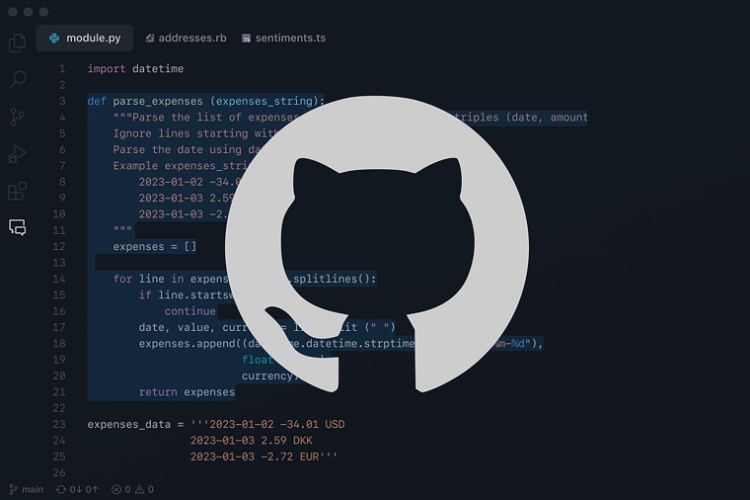
GitHub is a web-based platform for version control and collaborative software development. Introduced in 2008. Widely used across industries including software development, web development, data science, artificial intelligence, and finance, GitHub supports projects in software development, data science, and more, enhancing team coordination and code management.
- Feature and Advantages
GitHub is a web-based platform for version control using Git. It allows developers to collaborate on software projects, track changes, manage code repositories, and contribute to open-source projects. It also provides features like pull requests, issue tracking, and wikis to facilitate teamwork.
- Limitations
The free tier has limited support for large files, necessitating the use of Git LFS for handling large assets.
Bootstrap

Bootstrap is a popular open-source front-end framework introduced in 2011. Developed by Twitter, it simplifies web development with pre-designed components and responsive design features. Widely used in industries such as web development, it helps create consistent and mobile-friendly websites, speeding up the design and development process.
- Feature and Advantages
Bootstrap is a popular open-source front-end tool for building responsive and mobile-first websites; it includes a set of pre-designed HTML, CSS, and JavaScript components, making it easier for developers to create consistent and visually appealing user interfaces.
- Limitations
The drawback of using Bootstrap is its overreliance on default styles, which may lead to websites having a generic appearance unless extensively customized.
Atom
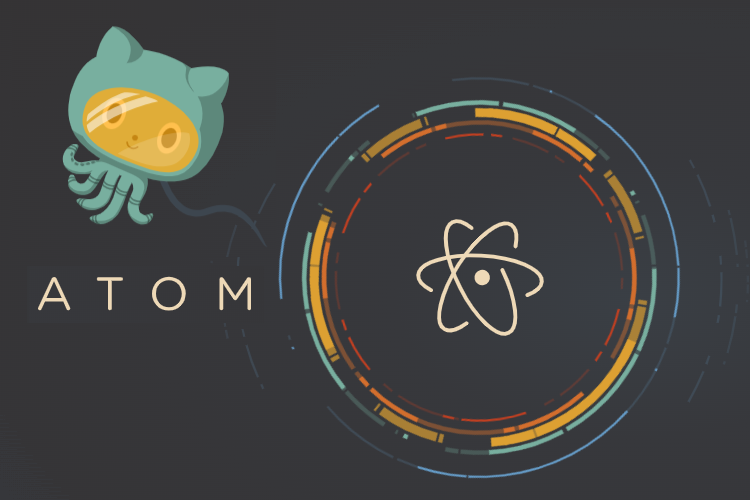
Atom is an open-source text editor introduced in 2014 by GitHub. It’s versatile and customizable and supports various programming languages. It is widely used in the software development and coding industry and is a professional go-to choice.
- Feature and Advantages
Atom is a free and open-source text editor developed by GitHub. It is highly customizable, supports various programming languages, and has built-in package management, smart autocompletion, and a user-friendly interface, making it a preferred choice for many developers.
- Limitations
The only noteworthy big problem developers might face with Atom is that it Can be resource-intensive for larger projects, impacting performance on less powerful machines.
Linx
Linx is a low-code development platform introduced in 2012. It enables users to create and automate processes without extensive coding. Used across industries like finance, healthcare, and manufacturing.
- Feature and Advantages
The tool is a low-code development platform that enables users to build and automate backend applications with minimal coding. It provides a visual designer to create workflows, integrations, and APIs, making it easier for users to develop and maintain business applications. Linx accelerates application development and integration, streamlining business workflows and reducing development time and costs.
- Limitations
Linx can be tricky software to configure, and it is also more expensive than most of the tools in the market. It also has Limited community and third-party support compared to more mainstream low-code platforms.
Azure
Azure, launched in 2010 by Microsoft, is a cloud computing platform extensively utilized across industries like IT, finance, healthcare, and government. It enables organizations to deploy, manage, and scale applications in the cloud, facilitating increased efficiency, flexibility, and innovation in various sectors.
- Feature and Advantages
Microsoft Azure is the second most used cloud platform, with 28.72% of developers using it. This tool is a cloud computing platform that offers a wide range of services, including virtual machines, databases, AI, and more. It allows developers to build, deploy, and manage applications using Microsoft’s global network of data centers.
- Limitations
Azure, although it is one of the most worthy software development tools in the market, can be quite overwhelming to operate through its complexities, even for an expert developer. Thus, its complicated pricing and usage form its drawbacks.
NetBeans
NetBeans, introduced in 1996, is an open-source integrated development environment (IDE) used primarily in software development across industries. Its versatility makes it popular in sectors such as web development, Java application development, and mobile application development, aiding programmers in creating and managing code efficiently.
- Feature and Advantages
It is an open-source integrated development environment (IDE) for Java, PHP, HTML, and other programming languages. It supports features like code editing, debugging, and project management, making it a versatile tool for software development.
- Limitations
One of the cons that developers face with NetBeans is slower performance compared to some lightweight IDEs, particularly for larger projects.
Bitbucket
Bitbucket, launched in 2008, is a web-based version control platform widely used in industries like software development and IT. It facilitates collaborative coding, version control, and project management, allowing teams to work efficiently on codebases. Bitbucket supports the development and maintenance of software projects across various sectors.
- Features
This is a web-based platform for version control and collaboration using Git or Mercurial and provides features like code repositories, pull requests, and issue tracking. This tool is often used for hosting private repositories and is integrated with other Atlassian tools.
- Limitations
A steeper learning curve for users transitioning from other version control systems due to different workflows is a disadvantage for the developers using Bitbucket.
AWS Cloud9
AWS Cloud9, introduced in 2017, is a cloud-based integrated development environment (IDE) used in various industries such as software development and IT.
- Feature and Advantages
A cloud-based integrated development environment (IDE) is provided by Amazon Web Services, which allows developers to write, run, and debug code directly in the cloud. The tool supports various programming languages and provides collaborative features for team development. It provides a collaborative platform for coding and project development, enabling teams to work seamlessly on codebases in the cloud.
- Limitations
One of the cons of AWS Cloud9 is that it has relatively slower startup times for development environments than local IDEs. AWS and Microsoft Azure stand as par as the most popular and used cloud platforms in 2023, with 75% of developers’ usage.
Cloud 9
Cloud9, introduced in 2011, is a cloud-based integrated development environment (IDE). It finds application primarily in software development and IT industries. the software is particularly into providing collaboration among teams of coders in an online platform.
- Feature and Advantages
Cloud9 IDE was a cloud-based Integrated Development Environment (IDE) that enabled developers to code and collaborate on projects entirely in the cloud. Acquired by AWS and integrated into AWS Cloud9, it provided a feature-rich environment supporting various languages.
Developers could access their projects from any device, making it very flexible. The platform emphasized real-time collaboration, allowing multiple developers to work simultaneously on projects.
- Limitations
Although now it is no longer a big issue, Prior to its integration with AWS, the standalone Cloud9 IDE had occasional latency issues affecting responsiveness, which was a disadvantage. It also has limited add-on support, another issue developers usually face with Cloud 9.
CodeLobster
CodeLobster, introduced in 2009, is an integrated development environment (IDE) utilized in various industries, primarily in software development. It is a valuable tool for developers in different sectors, enhancing their coding workflows.
- Feature and Advantages
This is a free cross-platform IDE for PHP, HTML, CSS, and JavaScript development development. It can offer code highlighting, auto-complete, debugging support, and integration with popular CMS systems, making it a handy tool for web developers. It supports coding and project management, aiding developers in creating and maintaining codebases efficiently.
- Limitations
There is Limited language support compared to some other IDEs, making it less versatile for certain projects.
Codespaces
GitHub Codespaces, introduced in 2020, is a cloud-based development environment used primarily in software development. Codespaces are employed across various industries, enhancing flexibility and efficiency in coding workflows.
- Feature and Advantages
Codespaces is a feature of GitHub that allows developers to create and share development environments in the cloud. It provides a fully configured development environment accessible from a web browser, facilitating collaborative coding and project setup. It provides a collaborative space for coding and project development, enabling teams to work seamlessly on codebases in the cloud.
- Limitations
Codespaces can be cost-prohibitive for larger teams or projects with high resource requirements.
Jenkins
Jenkins, introduced in 2011, is an open-source automation server widely used in the software development and IT industries. This is a crucial tool for streamlining software development workflows and ensuring code quality in diverse sectors.
- Feature and Advantages
Jenkins is an open-source automation server used for building, testing, and deploying software. It supports continuous integration and continuous delivery (CI/CD) pipelines, automating repetitive tasks in the software development lifecycle. It facilitates continuous integration and delivery, automating building, testing, and deployment processes.
- Limitations
For the developers, Initial setup and configuration can be complex, especially for users new to continuous integration, which can be considered a con.
Jira
Jira, introduced in 2002, is a project management and issue-tracking tool extensively used in various industries, notably in software development and IT. It is a key tool for project management and workflow optimization in diverse sectors.
- Feature and Advantages
This is a project management and issue-tracking tool developed by Atlassian. It is widely used for managing software development projects, tracking bugs, and organizing tasks and helps teams collaborate, track tasks, and manage projects efficiently. Jira provides a customizable workflow and integrates with other development tools.
- Limitations
It is considered confusing and expensive and does not allow adding more than 2 assignees to a task/ticket. Regarding software project management tools, JIRA is the most commonly used option, capturing a significant 39.03% share.
Visual Studio Code
Visual Studio Code, introduced in 2015, is a source-code editor used primarily in the software development industry. It is a widely adopted tool for developers in different sectors, enhancing coding workflows and efficiency.
- Feature and Advantages
Visual Studio Code (VS Code) is a free and open-source code editor developed by Microsoft that supports multiple programming languages and offers features like syntax highlighting, debugging Git integration, and a rich extension ecosystem. It provides a versatile platform for coding and project management, supporting various programming languages.VS Code is quite a popular choice for developers due to its speed and versatility.
- Limitations
One drawback of Visual Studio Code is that it has Heavier resource usage than more lightweight code editors.
Zend Studio
Zend Studio, introduced in 2005, is an integrated development environment (IDE) primarily used in the software development industry. This tool is widely utilized to streamline coding workflows and enhance efficiency in software development processes.
- Feature and Advantages
It’s an integrated development environment (IDE) specifically designed for PHP development. It is also known for providing features such as code debugging, profiling, and integration with Zend Framework, making it a suitable choice for PHP developers building web applications. It supports PHP development, making it a key tool for PHP programmers and web developers.
- Limitations
The downside of Zend Studio is its Limited relevance outside of PHP development, limiting its utility for projects involving multiple languages.
The above-mentioned tools have gained huge popularity and reputation over the years for their abilities and ease of use. Inculcating them into a project can benefit all software development companies and developers. It can help immensely in steadfasting the whole process of developing software, enabling collaboration among many people in the whole process.
Criteria for Choosing Software Development Tools
The criteria for choosing the right tools based on the commonly available options are as follows. This section identifies the important criteria which the developers or the project manager should consider when selecting the software development tools.
Project Requirements and Goals
When it comes to choosing correct software development tools the primary factor that has to be taken into consideration is a project’s necessities. Every project may have different tools depending on the technologies, languages and methodologies used or involved in the project. Tools need to be aligned to the intended goals for a particular project so as to fit and enhance the performance of the project.
Scalability and Performance
Scalability is a measure of internalization, which means that the tools can come with the company in terms of the number of users, the amount of data and/ or application complexity without incurring heavy costs . Speed and responsivity are also important as tools should facilitate development by working quickly on the system and being economical on resources.
Ease of Use and Learning Curve
Easy to use and comprehend tools save time spent for training and staff’s orientation among the colleagues. It does not take long to master them and any new developer can get to a productive state very fast and the most of the time can be spent on the development of the software. One more aspect that needs to be taken into account is the aspect of the user-interaction, the documentation next to it and the support given by the community.
Integration and Compatibility
It is good to determine the extent to which the tool is compatible with technologies and systems in the organization. Integration with operating systems, programming languages and other tools and languages of development can also be a solution for avoiding those silos and for integration. Moreover, the compatibility with version controls, CI/CD, and monitoring tools also make the development process more effective.
Cost and Licensing
It is important to look at the cost that is associated with its purchase as well as the license fees, and even more costs that are incidental in the long-term. Some tools are available as ‘lite’ versions and may carry some functionality restrictions and others are paid or have charges at one time. The use of open source tools can be beneficial regarding organizational costs. However, it may lead to higher costs of support and maintenance.
Community and Support
This has not only been the case of discovering bugs, but also of seeking to push some tools to their limit. Programs with an active community tend to have ample documentation, lessons, bulletin boards, as well as third-party add-ons. Availability and reach can come from either formal contacts, online platforms or third parties are important in cutting down on time lost and increasing problem solving.
Security and Compliance
It is widely known that the issue of security is always crucial when it comes to software development. In the process of its functioning, every tool must meet the modern standards of information security and meet certain guidelines to prevent data leakage or alteration. In respect to this, factors such as the GDPR, HIPAA, or other applicable regulatory provisions of the industry should also be put into consideration.
Flexibility and Customization
One of the main strengths is the possibility to adjust and add something to tools that will be suitable for the definite project. A fecility to customize the tools and the shelters or extension options may force a team to adopt tools according to the task execution. This is beneficial because it may improve efficiency and help establish work that is more aligned to its intended functions for projects.
Vendor Reputation and Longevity
Picking the tools from known vendors who tend to support and develop the tool in the future can be important for the system. Two approaches to evaluating the vendor’s credibility and the tool’s sustainability in the context of the rapidly growing tech environment are analyzing the vendor’s background and performance feedback and checking the frequency and nature of updates and added functionalities.
Conclusion
Software development tools are one of the key things that enable software developers in the whole software development process from scratch to the end. The whole task of developing software has been made greatly easier by these tools, which has opened spaces for being more creative and innovative and achieving higher technological advancements in the field of software.
Choosing the right software for your business is the key concern for the management. Therefore, conducting in-depth research is the core requirement for understanding and selecting the right one. Choose wisely and ensure a quality outcome for your business. Consulting a professional can be helpful in offering outstanding results.



