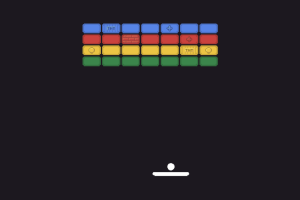Especially in today’s integrated organization environment, where speed is the key success factor. Employees of large companies, once using digital signatures as an added feature, are now realizing how it helps them minimize paperwork and make work processes faster. Among all the SaaS companies in the world, DocuSign is ahead of others regarding Digital Signatures. The integration of DocuSign with Salesforce CRM draws together two strong customer management solutions and is a natural choice when it comes to simplified digital signing for all parties. And what does it take to make DocuSign integrate with Salesforce in the real sense? This guide will help you understand how it works, what advantages it can bring to your business, and how to get the most out of integration.
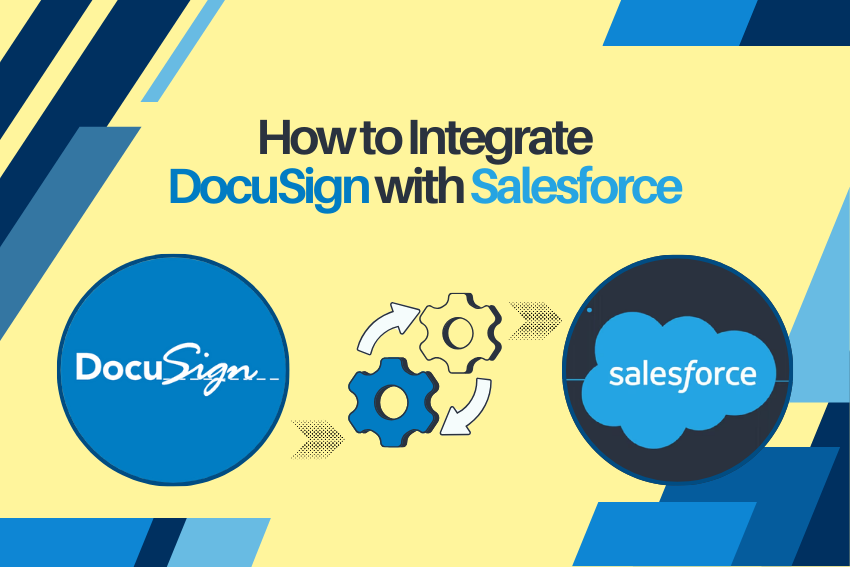
Why Should Businesses Integrate DocuSign with Salesforce?
Introducing, DocuSign – it is one of the most recommended and sought after eSignature tools in the salesforce AppExchange with thousands it has received and a very high rating. It has been relied upon by corporations all over the world to optimize work rates and bolster documents protection. Here are some of the core benefits:
- Time Efficiency: They provide a record of the execution of the contracts and decrease the time taken to produce a contract document.
- Cost Savings: Saves on paperwork costs because it doesn’t require paper to be created, developed or printed.
- Data Security: DocuSign has to follow all the industry regulations for the documents security and legal validation.
- Streamlined Workflows: Complements salesforce and can be used directly from the salesforce interface to send, sign and archive documents.
Key Features
The DocuSign eSignature in Salesforce has the following features.
With DocuSign eSignature in Salesforce, users can access a range of features that support the end-to-end document process:
- Send Agreements for Signature: From within Salesforce users can directly initiate documents for signing with a few simple mouse clicks.
- Track Agreement Status: Know where in the signing flow agreements are, all the time.
- Automate Data Entry: Copy data from Salesforce to the fields in the document without typing mistakes.
- Secure Storage: The signed documents get synced to the Salesforce, providing ease of view as well as audit trails.
- Integration with Salesforce CPQ: Enables the provision of a clean quote and contract that is not full of complicated and unnecessary scripts.
Benefits of Integrate DocuSign with Salesforce
Some of the highlighting benefits of the connect DocuSign with salesforce are the following.
DocuSign integration is not just about adding digital signatures to what is already done in the salesforce. It offers unique features tailored for Salesforce users:
- Automated Workflows: Enable automation of documents for e-signature at any time and any point in the customer lifecycle.
- Real-Time Tracking: Keep track on each and every document; it tells the status of a document the moment a customer has signed it.
- Custom Templates: Set down general structures of most often produced papers, so that a person does not spend much time on preparation of document templates.
- Mobile Accessibility: Mobile accessibility allows documents to be sent and signed from any device, which is extremely useful.
Adding DocuSign to Salesforce
The integration is easy and does not need any coding skills at all. Here’s a step-by-step guide:
1: Launch setup from AppExchange
- To get to the app, proceed to the salesforce AppExchange.
- Go to the app store and search for DocuSign eSignature after which you select it.
- Click Get It Now and do what the links tell you to do, and the installation will be done in your Salesforce environment.
- After installation permission should be provided to the user who will be operating the application, specifically DocuSign configuration in Salesforce.
2: Configure DS settings in SF pls
- The first step that will be recommended is the opening of the settings of DocuSign Admin in Salesforce.
- Set up user access, roles and permissions as may be desired by your company.
- Establish data mapping so that additional records created in Salesforce will automatically transmit into DocuSign agreements.
- Organizations can empower other characteristics such as Auto Tagging that will further minimize the cycle of signing.
3: Integrate DocuSign to the Salesforce Data
- Map Salesforce Fields: This would mean mapping of fields such as customer names and addresses in the documents to DocuSign templates. This cuts out redundancies, as well as improving data quality thereby reducing time wastage and improving productivity.
- Create Templates: Using DocuSign access the settings pertaining to templates and develop templates for usual agreements signed. Word templates enable one to work faster and there is also uniformity when making contracts.
4: Integration of Tests in Salesforce Sandbox
- It is recommended first to try out basic operations in a Sandbox environment to check compatibility with/and/or presence of integration with DocuSign.
- As such we should try out different things like sending documents, signing agreements, updating records and even storing the signed agreement.
- Check document flows to be sure about their efficiency and compare the result with the documented procedures.
5: Go Live of DocuSign Integration to Production
- From Sandbox, shift your tested integration to Production.
- Educate the Salesforce users on how to fully utilize the features to achieve efficient adoption by all personnel and the basic usage of DocuSign.
- The first use should be monitored closely, and feedback should be collected in order that changes can be made if needed.
Time Savings with DocuSign for Salesforce
Research undertaken and specific client examples reveal the ways in which significant amounts of time can be saved with DocuSign with Salesforce. Here are some highlights:
- The results of the research show that as much as 44% of the documents are signed within 15 minutes.
- The surveys also show that a relatively high percentage of transactions is made in one day and reports that 79% are completed in this timeframe.
- 30% to 80% faster to invoice for organizations such as linked in which implemented DocuSign to fast track the company`s force tablet salesforce processes.
For instance, a travel company, Orbitz, claimed to reduce ten hours per week on the documents through DocuSign Salesforce integration.
Organization Benefits of DocuSign-Salesforce Integration for Business Teams
- Sales Teams: No more manual work with paper contracts by using Salesforce, the sales representatives can create, maneuver, and even monitor contracts for deals closure, hence speeding up the process.
- Customer Support: Customer service can address problems more quickly since approval and forms can be signed electronically.
- Legal and Compliance: Helps identify signed documents that do not conform with legal requirements and keep signed documents safely in Salesforce.
Issues and Recommendations for DocuSign and Salesforce Integration
Challenge 1: Managing Complex Workflows
Solution: Utilize DocuSign’s Workflow Designer for modification of the approval chain, the activation of default notifications, and elimination of complex papers.
Challenge 2: Securing and Meeting Compliance Need
Solution: Optional, turn on more secure features of DocuSign’s authentication and data encryption at no extra cost. It should be tracked that your Salesforce users know what is expected of them in detail following compliance standards.
Challenge 3: Template Customization
Solution: Create templates for each set of documents and utilize the conditional fields of DocuSign which help handle changes in documents such as different clauses depending on the type of client.
DocuSign Integration Best Practices Guide for Salesforce
- Leverage Templates: Use standard documents as they can be set up in minimum time.
- Automate Reminders: Schedule electronic alerts against unsigned documents so that due signatures may be secured.
- Use Reports for Insights: Some kind of reporting feature in Salesforce is configured in a way that it can show how well integrated documents are completed and the time it takes as well as other parameters related to integration.
There are several security and compliance advantages of using DocuSign for Salesforce:
The basic principles of security and compliance are met in DocuSign, which allows signing of sensitive documents. Here’s a look at its security features:
- Document Encryption: It provides authenticity of data and is responsible for the security of data in the process of its transmission.
- Audit Trail: Keeps a record of all action taken on the document, thus giving a fully auditable history for compliance needs.
- Access Controls: Salesforce users can set up roles and some specialized permissions for the possibility of accessing the relevant material to certain workers.
Compliance with Global Standards: DocuSign adHEs to GDPR, HIPAA and other stringent regulations, thus protecting personal and corporate data of the owner.
How You Can Assist with DocuSign Integration
Our team has a passion for simplifying document and contract processes for organizations. Whether you are starting up or need continuous practice with integrating with DocuSign, we help you through the whole process. Here’s how we can assist:
- Customized Integration Solutions: You can be assured that the integration of DocuSign and Salesforce that you require is exactly what we provide.
- Training and Onboarding: Our team guarantees your employees to feel relaxed embracing the change enhancing productivity from the onset.
- Post-Integration Support: Support services are provided in order to help achieve and maintain efficient operations and overcome any problems.
Most Asked Questions (FAQs)
What is DocuSign?
DocuSign is emerging as an eSigning tool that enables firms to put their signature on digital contracts. Salesforce bundled with DocuSign facilitates document processing and signing directly from the Salesforce environment within the CRM to storage and delivery across the client’s organization.
Why will Salesforce and DocuSign integration be of value?
According to the case, integration leads to timesaving concerning signing of documents, eradication of costs connected to paper usage, provision of secure and compliant documents, and reduction of work-flow expenses considering efficiency of the signing process.
Is there the need to write code in the integration of DocuSign and Salesforce?
No, the integration is simple and doesn’t need code writing, so it doesn’t take a computer programmer to do it. There are basic tasks which are Involve for the application such as installation of the DocuSign app from the AppExchange then configuration of settings then mapping of Salesforce fields with the DocuSign templates.
How does DocuSign enhance document processes in Salesforce?
Document recognition, tracking workflows to determine agreement status in real time, secure document storage, and interoperability with Salesforce features critical to sales and contract management. There are many that signify the advantage of the system, for instance it accelerates the signing process and trims on manual operations.
Does DocuSign work with Salesforce templates?
Yes, you can create templates and prepare different document templates beforehand to be used every time you want to create a new contract or agreement.
Are there any issues or difficulties of integrating DocuSign and Salesforce?
Possible issues are such workflow issues as operational complexity, compliance requirements, and template personalization. The following can be solved using DocuSign’s tools like the Workflow Designer, secure authentication and conditional fields for templates.
How does DocuSign work for better time management?
DocuSign is an application that has the ability to increase the signing of documents. Research suggests that about 44 per cent of documents are signed in 15 minutes and a majority of the transactions happen within one single day. It also lowers the time used in documentation and has recorded reductions in working time on documentation to between 30 and 80 percent among the companies that implement it.
Are signed documents usable on mobile devices?
Yes, DocuSign is both web-based and mobile to accommodate the sending, signing and tracking of documents using form mobile devices that can be accessed easily by teams at any one time.
What is in it for sales teams when using DocuSign and salesforce integration?
Agreements can be put together, monitored, and worked on by the sales teams much faster than having to work with actual paper contracts. This shortens the cycle for its sales and increases the pace at which its deals are closed.
What are the resources available once DocuSign is integrated into Salesforce?
There is always consideration for post-integration support in order to provide solutions to existing problems and integrate solutions to problems experienced into the software. It also means that teams are allowed to have constant support to ensure they operate optimally.
Can one set up automated messages on unsigned documents?
Yes, you can set up automatic alerts for unsigned documents, so instead of waiting for the other party to delay the agreement’s completion, you will have it completed on time.
How can I make sure to follow laws by using both DocuSign and/or Salesforce?
Meeting legal and compliance needs, agreements signed within the DocuSign platform provide such necessary facilities as secure authentication, audit trails, and data encryption.
What must be done first to use DocuSign for Salesforce?
The first activities include; deploying the eSignature from AppExchange, granting access, mapping fields, and practicing the solution in a Salesforce sandbox before live usage.
Conclusion
The integration of DocuSign for Salesforce CRM benefiting the business organizations in terms of vision of efficiency, accuracy and pleasant user experience. Together, these solutions help the sales team achieve efficient contract procedures, provide customer support with legal solutions in less time, and enhance the company’s protection of its data. This is due to the various features offered by DocuSign such as automated workflows, real time tracking, secure storage of documents plus the compatibility of the software on mobile platforms which makes it essential tool in every organization that seeks to improve its or Speed of Disposition of its Documents.
From accelerating the time it takes to close deals, to better meet compliance standards and even increase inter-departmental cooperation; DocuSign and Salesforce are integrated partners to maximize business processes. If instead organizations adopt industry best practices and make use of the security features that DocuSign offers, organizations will not only meet compliance requirements for their interactions with customers and partners but can also set a higher bar for compliance than what currently is expected. To growth-oriented, productivity focused, and customer centric teams, DocuSign for Salesforce integration is not just a solution, it is a competitive weapon.