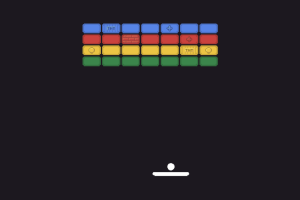The COVID-19 pandemic caused many businesses to move to a remote work setting, meaning a lot of security measures that were already in place for office settings need to be established for personnel working from home. Forbes predicts, even as many businesses do re-open their brick-and-mortar sites, that by 2025 more than 70% of the workforce will be working remotely, and that also means that hackers will be chomping at the bit to find lapses in PC security.
In 2020, while the majority of the workforce was forced to work from home, cyber attacks, cyberterrorism and hacking saw a 63% increase from the prior year, and is increasing in 2021, as well. Even if your business does return to the office setting, upping security is paramount.
Tips to Protect Yourself from Hackers
For those individuals working from home, it is now their responsibility to protect sensitive information from hackers, and here are 5 ways to do just that.
Reason Core Security
Touted as being ahead of the curve as far as what different types of hackers use, Reason Core Security provides antivirus software for the 2021 environment. They offer a free version but this should be taken more as a trial, as their premium offerings are much more robust, and given the fact that hackers cost companies more than $3.8 billion in 2020, it’s a thoughtful investment.
McAfee Security Scan Plus
Along with Norton, McAfee is definitely one of the most noticeable names in web security, and for good reason. Their Security Scan Plus isn’t quite an anti-hacking program, but it scans (as the name would suggest) your computer for the most “hackable” areas, and recommends one of their other products to best protect your computer. For computers attached to larger networks, such as a company server, this scan can also help determine other options, including some of these below.
Trojan Removers
There are different options for Trojan removers, but they focus on malware, which can mean digital Trojan horses, worms, adware, spyware and more. Rather than alerting users of possible intrusions, Trojan removers simply take action and get rid of malicious files, making them great choices for the slightly less tech-savvy entrepreneurs and business leaders. Depending on how much money you have budgeted for security, you can choose programs that do this on an almost constant basis, or ones that need to be manually ran at frequent intervals.
Mobile Protection
More and more business is being conducted via smartphones and tablets, and, in turn, more and more hacking is being focused on these devices as well. Another trend that’s very noticeable in 2021 is that most phones are every bit as expensive as a new laptop, but one of the reasons is a greater focus on security. Apple ran a whole ad campaign focused around their mobile security, and thanks to hackers, it was a successful campaign. One of the reasons for these high-prices is that added security, and simply updating you operating system means updated security, as well.
Self-protection
Self-protection is also key for mobile devices, and you’ll find some refreshers in the next section.
It Starts With You!
With the flexibility offered by remote work comes a lot of responsibility, as well, especially for those individuals who deal with finances or sensitive information within a company.
Simple steps to keeping home networks secure often go overlooked, but if you’re bringing work home, these steps should be taken on a weekly basis:
Change your passwords
Though hacking evolves at an alarming rate, a lot of successful digital thieves still access networks and information simply by password hacking. Changing these often is an easy way to prevent against that, and be sure to keep your passwords strange!
Social media
Social media has its own sets of passwords, and though most services have decent means to protect data shared within the apps, being able to access that information is much easier when someone has hacked a social media account, so be sure to log off and frequently change passwords. For more social media security tips, review this University of North Dakota article.
Use VPN
a VPN is a way to disguise the locale of your computer within a given network. Some hackers use technology that tells them what networks in a given area are the most vulnerable, and if your computer appears to be in another state or country thanks to a VPN, you can stay off these hacker grids.
Turn things off
Your computer, network, etc. can’t be accessed if they’re not on (generally speaking), and simply turning off your network when you’re not home can deter a lot of hackers.
Firewalls
Most of the software above includes firewall protection, but be sure to double check your home computer.
Router locale
Placing a router in the center of your home ensures that the network’s reach doesn’t extend too far beyond your walls, making it less likely to even be seen by a perusing would-be cybercriminal.
Share these tactics with colleagues!