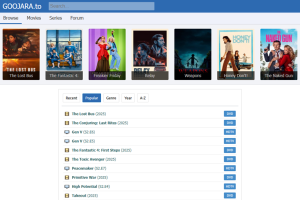Highlights are an album of saved stories that are displayed on your Instagram account. The potential for their use is diverse – in this material, we have collected the coolest Highlights implementations that any Instagram account can repeat.
Why Stories Highlights?
Stories are only kept in the feed for a day, which means that you can only post information that is relevant in the next 24 hours. And if you want to make a story with contact information, this information needs to be available for viewing much longer – such a Story is usually placed in Highlights.
What Information Is Usually Posted In Stories Highlights?
- About me / project
- Route to place
The route to the place will be useful for those whose visitors often wander and cannot find the entrance. You can also add information about all branches: address, phone, maps etc.
- Range
This should be considered where Stories themselves bring in real money. Especially if access to posting links is open (this requires more than 10 thousand subscribers), but even without links, you can group products by season, type, prices, and directions.
- Product overview
Showcase the benefits of the product and save them to an album. It is especially important if you have a lineup or different categories of services – this will help the subscriber to navigate faster and find what they need.
- Search for colleagues
- Interview with the team (behind the scenes)
- Events poster
- Advice
- Answers to questions (FAQ)
Show that the people working on the project are real people. This is what Uber did, and it works, because publicity plays a critical role in the United States right now. And so far we just have an important one.
- Testimonials
- User Content
Do subscribers tag you in their Stories? Create an album for this – so they will see that you are attentive to your customers, which means that it makes sense to mention you in further posts.
What Else Do You Need To Know?
Making covers for Highlights in the same style is cool. It shows customers that your brand is consistent and that you really think about what they want. It is best if the covers are on the first slide. You can find cool ideas for covers on free photo stocks or use a designer.
Stories are always better when they are planned. Make a content plan and connect a calendar for planning. For example like this one – postoplan. It allows you to work with a large number of accounts, schedule posts to Stories and Instagram feeds and keeps all your social networks under control. So, you can schedule and publish posts in multiple accounts at once and save time on posting. You must take the benefits of some free online Flyer Maker, Brochure Maker, and Poster Maker free tools.
How not to do it?
You shouldn’t use Highlights as a dumping ground for published stories. If there is no structure and theme, then no one will watch them.
Also, do not forget about updating the album regularly, especially in the sections with news and promotions. A person can go once and see that the dates do not correspond and they will no longer look at this section.