Instagram Story Analytics is a necessary business and content creator tool that allows refinement of marketing strategy and a more effective connection to the audience. By understanding important statistics that can be tracked with Instagram Insights, users will be able to learn more about the effectiveness of their stories and how they attract followers.

This guide will discuss the most popular metrics that every user is to observe, including impressions and reach, video views, and exit polls, and why these numbers are so important to understand and how they can be used to create and promote content and engage with audiences.
By learning these analytics, it is possible not only to optimize the content in order to ensure better performance but also understand better the preferences and behaviors of the audience. Regardless of whether you want to build brand awareness, get people to visit your site or make sales, you need to understand Instagram Story Analytics to be able to do so effectively.
Why Instagram Story Analytics Matter
Instagram Story Analytics provide valuable information to business and content creators in order to gain a profound understanding of how their content and engagement strategies perform. Not only do these metrics give instant feedback as to what is landing with the audience, but also are invaluable in improving future posting and social media strategy on the whole.
Through analyzing the data like impressions, reach, engagement rates, and so on, the users will be able to better understand the preferences and behaviors of their audience, which will be of critical importance to optimize the content and reach the marketing goals.
During the current competitive digital environment, it is especially necessary to understand these analytics since it is no longer enough to post regularly and stand out. The possibility to personalize the content according to the real-time information assists to create stronger relationships with the followers, raise brand awareness, and make conversions.
For example, understanding which types of images or call-to-action phrases generate the most traffic can also influence content creation choices, and a more focused and successful approach to storytelling through Instagram Stories can be created.
This type of strategic application of analytics not only increases the level of user interaction but also plays a huge role in the growth and success of a brand or personal brand in Instagram.
Why Track Instagram Story Analytics?
If you’re spending time posting IG Stories, you want to make sure you’re not just hollering in the wind. Tracking your Instagram story analytics means you get to understand what is landing with your followers (and if they are skipping) and what they are paying attention to. You can use that to shape your next post and create more connections every time you post.
Understand What Your Audience Cares About
It is possible to view which Stories received the greatest number of replies, taps back, or profile visits. With the analytics, you are actually going to be able to understand the topics of discussion, formats, or even styles that the people you are following become interested in and what they consider to be essential or valuable to them.
This could be such things as behind-the-scenes videos or product demonstrations, which could achieve more success under this, in this instance, what your output would be. You need not pose yourself any questions as to why particular Stories would perform better as compared to other Stories.
Here’s what you will get when you consistently keep track of what is working:
- Information about what topics and discussions lead to the most interaction.
- Information about what times of day your audience enjoys watching.
- Information about whether stickers or polls lead to more successful Stories.
Improve Engagement with Every Post
When you notice a loss of audience in your Story or they quickly tap away, that’s probably a signal that something is not working. If you have high Story completion rates, you’re on the right track. Instagram story analytics tell you a lot, and also show you if people are interested in what Video content you are producing.
Making small changes based on what your audience likes (using more video, more interactive stickers, text size, etc.) can lead to tremendously relevant results. Each change represents a new opportunity to improve your engagement rate.
You are able to:
- Find your minimum and maximum durations of attention span
- Test new concepts and find out if they stick
- Eliminate or cut down on things that don’t seem to stick, so the content remains fresh.
Grow Your Audience with Smart Planning
Measuring Instagram story analytics means not only making a better story the next time you create one. You are also making all of your content work together to attract and grow your audience. If you understand the Stories that attracted people to “Follow” or the Stories you created that offered users a link in your bio to a product or service, you will start to find a balance and learn what drives certain actions.
We can think of analytics as an alternative map. Instead of wondering what people want to see, you should know. If you elevate your planning, you will provide more of what your audience loves, which builds loyalty and brings in new audience members.
The benefits go beyond vanity metrics. You can:
- Plan follow-up Stories based on what has already been proven to work.
- Set specific goals around reach, clicks, etc., and then see if you are exceeding your own goals.
- Significantly improve decision making on test features, e.g., maybe you should do a quiz or a countdown.
It allows you to be intentional based on analytics, instead of being reactive; to increase engagement and reach new follower audiences, and to focus your limited resources on content that is working.
Key Instagram Story Analytics Metrics and What They Mean
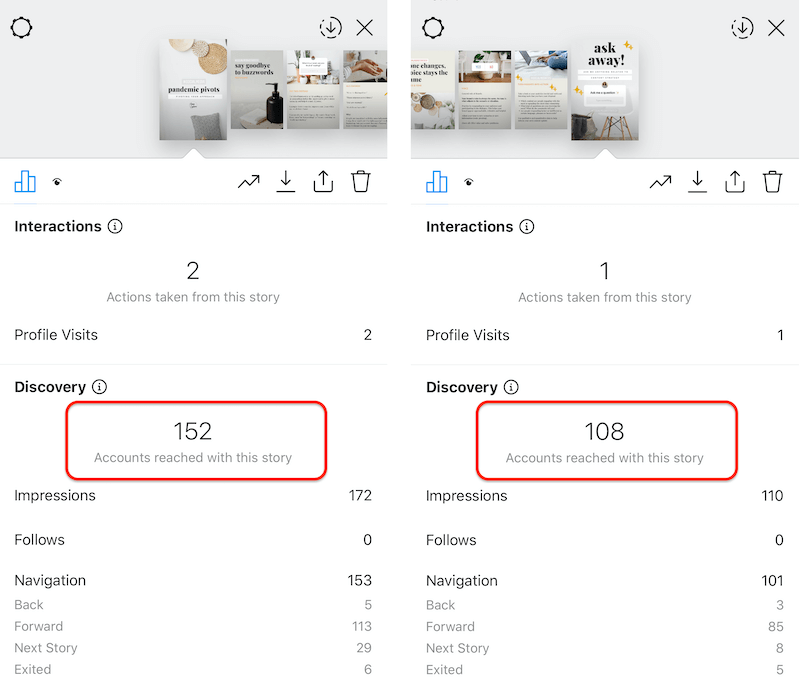
Instagram Stories have specific metrics unique to Stories that provide a more authentic assessment of content and the follower population. If you understand the terminology and the metrics, you will stop evaluating success through guesswork and will be objectively using metrics to show what content is obviously working, what needs adjusting, and when it is obvious you have your audience’s attention. Now let’s dive into the broader view of the most significant Instagram story analytics metrics and what each metric can tell you with realistic expectations.
Impressions & Reach
These metrics are often confused; they serve two distinct purposes in the larger scheme of things. Impressions is a tally of how many times your story was seen. So, if there were three views by an individual, that would count as three impressions.
Reach will show the total number of accounts that have viewed your Story with no consideration as to how many times the account was viewed. When your impressions are way above your reach, then that usually means people are coming back to view your Story several times, which is a fantastic sign that people are enjoying what you are sending, and they are planning to watch it twice. A high reach, especially when this reach has changed between Story to Story, shows that you are attracting more people to your presence or that people are sharing it with even more people beyond the core following.
Low numbers may indicate that your Story was not seen by many, or they lost interest quickly, which did not make them view it again. In case you want more people to see and follow, you may change your timing, obtain a trending sticker or hashtag, or even change the format to something more interesting.
Taps Forward & Taps Back
- Taps forward and taps back are a way to track how someone is interacting with your Story. The way someone behaves during your Story allows you to pick up a lot about what keeps someone interested.
- Taps forward are counted when someone skips ahead to the next part of your Story.
- Taps back indicates they went back to review the last Story piece.
If you see a lot of taps forward on a particular slide, it often means people may not find it interesting, they could be working quickly, or possibly you had too much text or not enough action. Taps forward consistently, likely means your Stories need to be shorter, punchier, or more visual.
On the contrary, if you see a lot of taps back, that is generally good news. This could mean that you dropped a key insight, showed something visually interesting, or just provided a quick moment people wanted to see twice. Bursts of taps back help you target what is working the best and what needs additional consideration moving forward with Stories.
Exits & Next Story
- These two metrics tell you exactly when someone chooses to stop watching or exits your Stories completely.
- Exits count anytime someone entirely leaves your Stories, such as swiping out or going back to their feed.
- Next Story is when a user swipes to the right to get to the next account’s Story.
High exit rates on a certain frame might indicate that something about it is not landing—that it does not seem to fit (off-topic), it repeats too frequently, or that the slide is too text-heavy. If you see an increase in exits on one part of a Story segment, assess its length, design, or relevance.
High next story rates tell you that people are not just losing interest, they are ready to move on right away. This can be an early signal that the beginning of your Story or your style does not look/stand out as much compared to others. You can lessen a person’s wanting to swipe on quickly by refreshing your content hooks or putting your best work first.
Replies & Interactions
Instagram Stories are not just for viewers to passively Interactions can be anything- clicks on links, taps on stickers, votes on polls, or interactions on quizzes.
Look for growth in any of the following interactions:
- Replies: A high reply rate means your audience either trusts you or is having a strong reaction – positive, negative, question, feedback, etc.
- Polls & Quizzes: Lots of engagement here means your followers want to engage in content, not just consume.
- Link & sticker clicks: These rarely mean anything other than you have made a clear and enticing call-to-action.
If these metrics are on the downside for this interaction type, it may be that your stories are too one-dimensional. You could try adding even the most basic feedback loop type features like links, interactive stickers, question stickers, or even just the state of asking questions. The more points of interaction you build into the experience, are more opportunities to take more relationship ownership and ultimately easier for you to turn passive followers into loyal followers.
How to Use Instagram Story Analytics
When you open up your Instagram Story insights, your metrics are telling a story all by themselves. The insights can help you catch patterns, create content, and make better decisions, regardless of each post. The only way you are going to continue to reach more people and receive more replies is to start deciphering the clues that your metrics are giving you. Here are ways to make them work for you, so your Stories never stop making an impact.
Spotting Content That Works
At this point in time, your best chance to identify get a comprehensive side-by-side look at your Story Metrics. We are looking to find the topics, formats, or styles that generate stickiness, REPLIES, or more simply, returning and engaging again.
To start, look for patterns. Look through several Stories, not only one. Are there any themes that consistently get more replies or interactions? Perhaps your short tips or behind-the-scenes videos attract more interactions compared to plain product shots.
In order to do this:
- Sort by engagement: Look for examples of replies, sticker taps, or poll votes to determine which Stories get your audience talking.
- Compare completion rates: Stories people watch from start to finish are worth saving if a certain style or post completion has more engagement, plan for more things like that.
- Look for drop-offs: Any substantial exits or skips in a slide should raise a red flag. These almost always meant the content wasn’t connecting with them, or the story was too long.
- Write down your best performers: Write down your best Stories, then write down what they have in common. Was it the theme, editing style, length, or how you opened the Story?
Occasionally, comparing these trends reduces the guesswork. You’ll continue to build on your work and not repeat what doesn’t work.
Timing And Frequency
Story performance is not just about posting specific content; it is about posting specific content at specific times AND specific frequency. Your analytics can quickly show if you’re posting at the correct times your followers are most active, or if you’re losing them by over-saturating their feed.
Here are tips for ALWAYS using timing and frequency to your advantage:
- Try different post times: Experiment with posting Stories at various hours and days, then compare for reach and engagement. That your content performed better or differently than the rest.
- Post often, but don’t abuse. – Spacing your Stories out keeps your audience wanting to know what else you have to say. Posting multiple stories at once can create ‘story fatigue’, and when you review your impressions for cargo’s completion rates, you ensure you look for that engagement metric drop after a relatively specific state in your story.
- Observe for time-of-day patterns. – Your own analytics may show you that weekday mornings work better than weekend evenings. Every audience will be different, so don’t take generalized growing social media marketing advice from the internet until you have looked at your own metrics.
- Explore Insights’ active followers’ – This tells you when your audience is online, and if you post just before then, you can generate action (immediate engagement) on your Stories.
Your goal is a create a regular rhythm that feels natural for you while maximizing visibility to your entire audience, not an overwhelming avalanche of content that obnoxiously burns your followers out.
Making Stories More Engaging
You don’t have to guess when it comes to increasing the engagement on your Stories. Metrics will tell you what to do next. If the engagement feels stagnant, cold, or your average reach metric drops, it is time to mix it up a little anyway!
Here are clever ways and ideas on how you can engage your Instagram story analytics insights to create newer and fresher content ideas for your Story:
Vary Your Media
Use video Stories more when you see that it brings you more responses, or people spend more of their time with them on your Stories. Alternatively, in the case that your viewership was ranking your story with a series of stickers or GIFs, which earned them taps or additional votes, utilize that more in stories.
Make It Short
Stories ought to be short and brief. Presence of long minutes of dwell time content in your Stories will mean that you may jeopardize your following, have drop-offs in completion rates, and simply put, if you have made it feel like that, then make it lean, as it is likely within your own data that is speaking the truth. Longer, well-thought-out ideas can be broken down into a number of Short items to assist in sustaining the concentration of the audience.
Incorporate Questions and Polls
Implicitly, Story replies absolutely skyrocket when you simply ask for your followers’ opinions! If your story interaction metrics appear to feel a little ‘sleepy’, finding and adding a poll option, a question box, or implementing an emoji slider will prompt audience response.
Vary Your Format
Some people talk to the camera, mixed with showing them an already existing process or using a funny ice-breaker meme that can be interspersed to create a new pattern, will reveal themselves, and your engagement metrics will help you recognize your own created format (that includes variation), to help keep people engaged and watching.
Monitor the metrics once you have made the change. When you try something new, always suggest that you look at the metric results compared to your regular numbers. If the engagement metric jumped, it means, simple, you have won!
It’s easy to get stuck communicating what is easy to create. When you are letting your own analytics inspire your creativity, you will not only refresh your content and keep followers wanting something different from your Stories, but you will create a habit of looking for you to post content, and this has also been shown many times over, behaviors to never skip your Stories.
Provide your audiences with less value versus resources, considering the basic aspects of testing, learning, and improving, as a cycle, you will also start acknowledging source details through a very accessible format, web analytics.
Conclusion
Getting started with the metrics available to you in the Instagram story analytics insights on Instagram is not as hard as you think. Jump straight into insights, choose a few key metrics that matter to you, and don’t forget to see what is gaining the most attention with engagements to your audience. When you set aside a ‘Scott’, or check out your own insights and stats, you can identify if anything is rising, which metric (or which) were involved in the responses, and where people have been tapping away from your content.
Even if you are ever making it when it comes to Instagram story analytics and considering looking to be better content, one post at a time. You don’t have to change everything overnight! Keep learning and keep testing! Stick with this process and you will see your Stories improve, making you feel (or want) your goals feel realistically attainable.
Thank you for reading this article, and please share your own comments on what worked or if you had any tips, you would like me to consider!


