Start Making Money Online by Selling Imagine AI-Generated Images on This Platform!
Imagine AI Art Generator is a powerful AI tool that allows you to create stunning images from text descriptions. It is trained on a massive dataset of images and text, and it uses this information to generate images that are both realistic and creative. There are many reasons why selling Imagine AI-generated images is a great way to make money online.

First, AI-generated images are in high demand. Businesses and individuals are constantly looking for new and innovative ways to market their products and services, and AI-generated images are a great way to do that.
Second, AI-generated images are relatively easy to create. With Imagine AI Art Generator, you don’t need any experience with art or design to create beautiful images. All you need is a creative vision and a few well-chosen words.
Third, AI-generated images can be sold on a variety of platforms. There are dedicated marketplaces for AI-generated images, as well as more general marketplaces like Etsy and CreativeMarket. This means that there is a large audience of potential buyers for your images.

So, If you’re looking to explore a new avenue for making money online, in this article I will guide you through the process. Let’s dive into the details step by step.
The World of Imagine AI Art Generated Images
Imagine AI Art Generator is a powerful AI art generator that is known for its ability to generate high-quality and realistic images. It is trained on a massive dataset of images and text, and it uses this information to generate images that are both creative and informative.
Imagine AI Art Generator images are being used in a variety of ways, including:
- Art: Imagine AI Art Generator images are being used by artists to create new and innovative works of art.
- Marketing: Imagine AI Art Generator images are being used by businesses to market their products and services in a unique and eye-catching way.
- Design: Imagine AI Art Generator images are being used by designers to create new and original designs for products, websites, and other media.
- Education: Imagine AI Art Generator images are being used by educators to create engaging and informative learning materials.
- Research: Imagine AI Art Generator images are being used by researchers to visualize data and to generate new hypotheses.
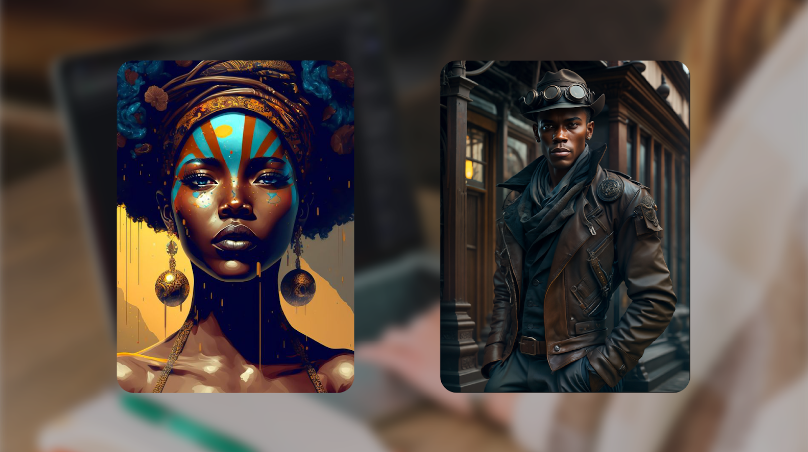
How to Create an Image Using Imagine AI Art Generator
Imagine AI Art Generator is a powerful tool that allows you to create stunning art using only your imagination. To create art with Imagine AI Art Generator, simply follow these steps:
Step 1: Visit the Imagine AI Art Website
Open your preferred web browser and go to the Imagine AI website by entering in the address bar.
Step 2: Access the Dashboard
On the Imagine AI homepage, look for a button or link that says “Go to Dashboard” and click on it.
Step 3: Sign in with Your Gmail Account
If you haven’t already, you will be prompted to sign in with your Gmail account. Click on the “Sign In with Gmail” button to proceed. Make sure to use an account you have access to.
Step 4: Provide a Prompt
Once you’re logged in, you’ll find a text input box labeled “Give Imagine AI a Prompt.” This is where you will provide a description or text prompt for the AI to generate an image based on. The prompt can be as simple as a few words or as complex as a paragraph. For example:
- Prompt 1: “Create a serene landscape with mountains and a sunset.”
- Prompt 2: “Generate a futuristic cityscape with flying cars.”
- Prompt 3: “Design a whimsical underwater scene with colorful fish and coral reefs.”
Step 5: Generate Your Art
After entering your prompt, click a button or option like “Generate” or “Create” to let the Imagine AI art generator work its magic.
Step 6: Explore and Customize
Once the AI has generated an image based on your prompt, you can explore and customize it further if the platform allows. This may involve options to adjust colors, styles, or other artistic elements.
Step 7: Save or Download Your Artwork
When you’re satisfied with the generated image, look for an option to save or download it to your device. Typically, this will be labeled as “Save Image” or “Download Artwork.”
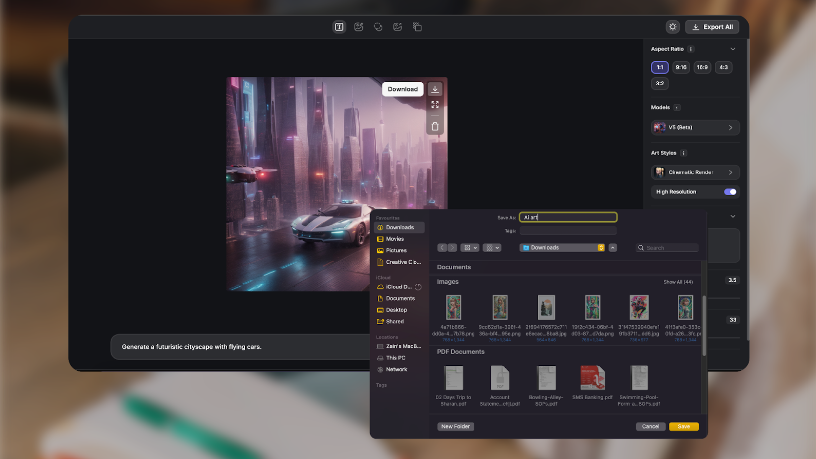
Wirestock — Your Marketplace
Generate stunning AI art with Imagine AI Art Generator and sell it on Wirestock, the leading marketplace for AI-generated imagery. Wirestock makes it easy to upload and sell your AI art to a global audience of buyers, and you’ll earn a generous commission on every sale.
Wirestock is the place where the creative enchantment unfolds. This renowned platform offers photographers and artists the opportunity to showcase and sell their imaginative artwork, including pieces crafted using Imagine AI Art. It boasts an expansive audience and powerful portfolio management tools, making it the ideal destination for artists to share their visual creations with the world.
How To Start Making Money Using Wirestock ?
Just follow These Simple Steps –
Step 1: Sign Up for Wirestock
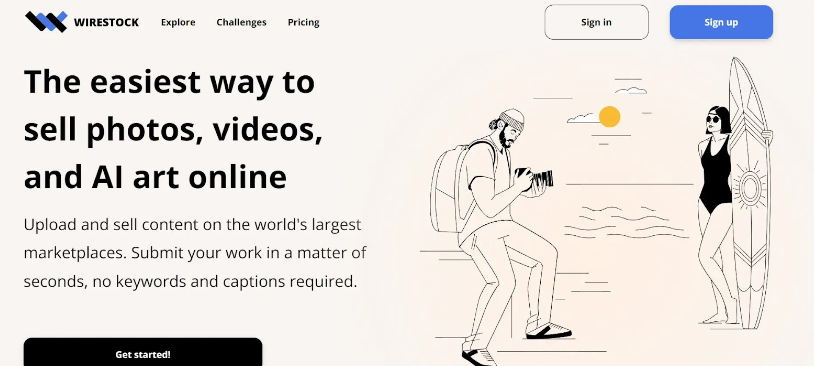
Visit the Wirestock website and sign up for an account. Provide the required information to create your profile.
Step 2: Upload Your Imagine AI Artwork
Once you’re logged in, click on the “Upload” or “Submit” button on your dashboard. Select the image you created using the Imagine AI Art Generator from your computer’s files. Wirestock supports various image formats.
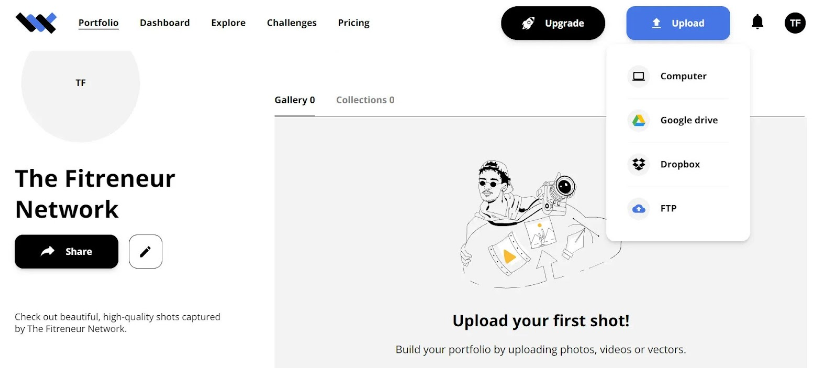
Step 3: Add Image Details and AI Attribution
After uploading your image, you’ll be prompted to provide details about the image. Include relevant information about the Imagine AI model you used to generate the artwork. This attribution helps buyers understand the creative process.
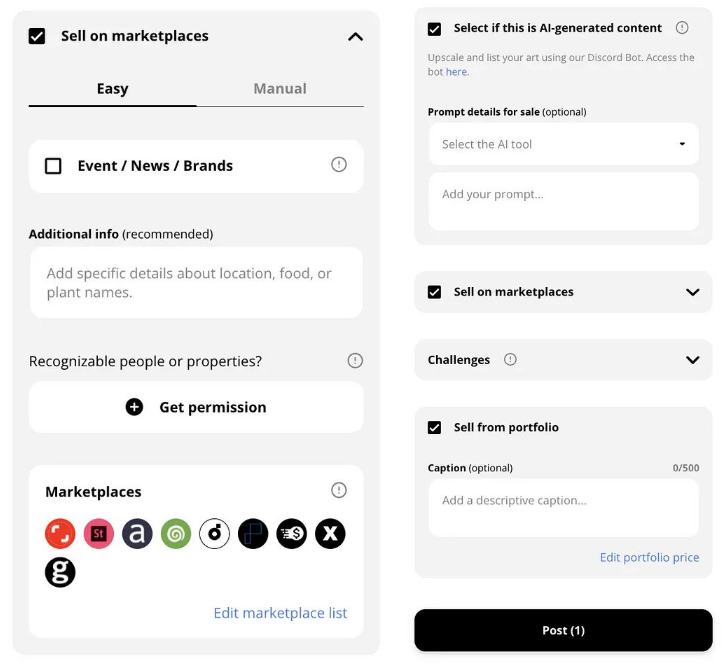
Step 4: Submit for Review
Review your image details and ensure everything is accurate. Click on the “Submit” or “Post” button to send your artwork for review by Wirestock. Their team will assess the quality and suitability of your image.
Step 5: Approval and Distribution
Wirestock will review your submission. If it meets their quality standards and guidelines, your artwork will be approved for distribution. It will then be made available for purchase to a wide audience of potential buyers.
How to Boost Sales
- Promote your Artwork – Exhibit Your Creations Across Social Media, Blogs, and Internet Communities.
- Keyword Enhancement – Enhance Discoverability by Incorporating Pertinent Keywords in Your Image Descriptions.
- Expand Your Collection – Present a Diverse Range of Images to Satisfy Diverse Buyer Tastes.
- Maintain Continuity – Sustain a Consistent Upload Schedule to Keep Your Portfolio Vibrant.”
Final Thoughts
In conclusion, I invite you to take action today. Selling Imagine Ai Art Generated Images offers an exciting opportunity to Make Money online. Sign up for Imagine AI Art Generator and embark on a creative journey to craft and market your unique images on the Wirestock platform.
The world is waiting to discover your artistic talent, and this is your opportunity to turn your passion into profit. Join the Imagine AI community and start sharing your creative vision with the world.
Get started now and transform your imagination into income!


