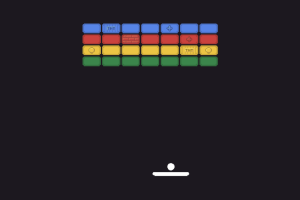Game making tools are specialized software that ease the creation of video games. The process of game development includes the idea, characters, and location of the video game. These elements need to be programmed to be utilized in a working video game.

At the time of game development, game developers should use game making tools to quickly and simply convert their ideas into playable video games. These programs may do several activities automatically, saving developers time and effort of writing code for several boring jobs.
These game making tools are useful to streamline and accelerate the game development process. You may create gaming apps with gameplay physics, non-playing character AI, characters, icons, menus, sound effects, help screens, buttons, links to online stores, and much more.
Top 10 Free Game Making Tools
We are sharing the top 10 game making tools for beginners and experienced game developers, along with their key features for you to choose from.
1. Godot Engine
Godot Engine is a cross-platform game engine with features for making 2D and 3D games from a single interface. It provides a large collection of widely used tools, allowing you to concentrate on creating games without having to transform the wheel.
Key Features:
- Visual editor with many new features.
- Clean UI, With context-sensitive editor.
- Amazing scene system that supports legacy and sample.
- User Friendly interfaces for animators, level designers, and other content creators.
- 2D and 3D visual shader editing.
- The major desktop systems as well as mobile, web-based, and console platforms can all export games.
2. GameMaker
GameMaker is a program made to enable you and your team to create original games in the most user-friendly manner across many target platforms and prototype concepts very fast.
It is equipped with a variety of tools and editors to assist you in achieving your objectives and ideas, enabling your final product to be seamlessly transferred to different platforms using the same fundamental resources.
Key Features:
- The spirited community provides a wealth of technical support.
- There are several resources and assets available on the market.
- Offers GameMaker Language, a straightforward programming language to fine-tune your project.
- Without writing any code you can utilize drag-and-drop features.
3. Unity
Unity creates and distributes 2D, 3D, and virtual reality (VR) apps across a variety of multiple platforms. Administrators can visualize game operations on a unified interface with the assistance of its visual scripting plugin. Developers can eliminate imperfections from a variety of materials, refresh outdated information, and detect suspicious artifacts in textured maps using a single dashboard.
Key Features:
- Unity creates content once and publishes it anywhere.
- Unity may also be used to create 2D games, even though it is considered more appropriate for creating 3D games.
- It significantly improves users’ experiences. Unity allows for the creation of games with intricate assets without requiring additional frameworks or engines.
- Utilizing the virtual world, Unity enables teams to create context-aware augmented reality games and customize splash displays.
4. Unreal Engine
Unreal Engine serves as a game development software that aids companies, regardless of their scale, in generating 3D films, character animations, training simulations, and various other creations. This powerful tool empowers game developers to swiftly transform ideas into captivating visual content, automate the rendering of lifelike graphics, and craft immersive cinematic encounters. Unreal Engine empowers IT professionals to construct asset management pipelines, tailor the user interface to align with particular business requirements, streamline workflows for data preparation, and oversee content through a unified platform.
Key Features:
- Unreal Engine’s freshest and newest tools and choices are constantly added to the user interface.
- Without creating scripts or programs, nodes enable users to create video games and other high-end games. It utilizes Blueprint nodes and employs easy coding.
- This is a developer’s first choice application since it is written in the C++ programming language.
- Creators may create games like aviator games using the program for personal computers, VR, AR, gaming consoles, and mobile devices.
5. Blender
small to large companies in technology, film, graphic design, online media, computer games, and other industries may manage 3D printing, generate animations, provide visual effects, and more with Blender. This program offers features, such as Python programming, sculpting tools, data export, sound synchronization, and personalized colors.
Key Features:
- It is an all-in-one purpose, open-source, free product.
- There are several Educational Resources & Online Communities available.
- Several Complete modeling toolboxes are available.
6. Construct 3
Construct 3 is a tool to create 2D and 2.5D mobile and online video games that do not require any programming experience. The process of working is just moving objects about, giving them behaviors, and adding “events” to make them come to life. It is packed with tools that let beginners create game tools.
Key Features:
- Because Construct 3 is entirely drag-and-drop, intuitive, visual, and event-driven rather than code-only, it takes very few programming skills to use.
- The Construct 3 event system provides detailed and accurate management of all aspects of your game.
- Community support is present in forums feature.
7. GDevelop
It is an open-source game development tool that enables the production of games for PC, mobile devices (iOS/Android), and the web. It is easy to use and strong enough for users. The events are different GDevelop and make it so simple to use. Without understanding any programming languages, the logic of your game may be expressed effectively using events.
Key Features:
- It allows you to create custom shapes, text items, video objects, and game-specific sprites.
- A number of technologies, the physics engine, which allows for realistic behavior of objects, can be utilized to dictate how objects interact.
- The whole interface is unique and easy to learn.
- There are several features that are easy to access, including sprites, a physics engine, a platformer engine, pathfinding, and more.
- Any type of 2D game may be produced with GDevelop.
8. RPGMaker
RPG Maker is a tool that enables users to make their role-playing video games. The majority of versions come with a combat editor, a rudimentary scripting language for scripting events, and a map editor based on tile sets (tilesets are known as chipsets in pre-XP versions). All editions come with initially prepared characters, events, and tilesets that may be utilized to make new games. A particular of the PC versions of the RPG Maker tool is the ability for users to design their tilesets, characters, and images.
Key Features:
- Easy to use.
- No coding experience required.
- Activating and deactivating plugins is very simple to use.
- Compatible with cross-platform.
- Despite originally being designed to generate role-playing video games, the engine may also be used to make games of other genres with little modification, such as adventure games, story-driven games, or visual novels.
9. Stencyl
From beginner game makers to experienced pros, Stencyl provides a gaming engine for everyone. Projects employ the Haxe programming language as of Stencyl 3.0. That is accurate. There is no burden to write code in Stencyl, although you may if you want to. Game developers have complete freedom to make the games they choose. Impossible Pixel and Zuki’s Quest
Key Features:
- It is a cross-platform solution that enables the coding-free publication of Mac, Windows, Flash, Android, and iOS games.
- Experienced users can utilize scripting to personalize and improve the engine’s functionality.
- Games run vastly quickly on all platforms since they are exported to beginner code.
- Tools that are complete and easy to use can speed up development.
10. Audacity
Audacity is a free, open-source, multiplatform audio software for Live audio recording and editing. Live audio recording through a microphone or mixer, digitize recordings from other media and capture streaming audio.
Key Features:
- Live audio recording through a microphone or mixer.
- Edit WAV, AIFF, FLAC, MP2, MP3, or Ogg Vorbis sound files.
- Cut, copy, splice, or mix sounds.
- Change the speed or pitch of a recording.
Consider Things while Choosing Game Making Tools
Software development is a complex process with many collaborators and their clear techniques. The gaming industry has extra standards as well, which complicates the process further. These standards include artistic presentation, an engaging plot, and high-quality sound effects.
Conclusion
Let’s discuss the different Top Game Development Tools. Hope this has given you a clear idea and how you can choose your desired Top Game Development Tools. In the market, there are a lot of Game Development companies and Tools with advanced features. Vigorous It Solutions is the best game development company.
FAQs
How does a gaming engine work?
The gaming engine refers to a software development environment, often known as a “game architecture” or “game framework,” The text contains settings and configurations that enhance and streamline the process of developing video games across various programming languages.
Why do businesses employ tools for game development?
A specialized software program that helps or facilitates the creation of a video game is known as a game development tool. The conversion of assets (such as 3D models, textures, etc.) into game-compatible formats, level editing, and script compilation are among the activities done by tools.
What programming language are video games written in?
An object-oriented programming language is C++. It is a very highly desired language because of its speed, usability, and wide adoption.
How is game coding done?
The majority of games are created using custom code developed in the C programming language. A highly complex code is necessary to generate the polygons, shadows, and textures that users see on the screen, and a 3-D code engine typically produces this.
Is Python employed in gaming?
It is an excellent place for new developers to start. but is not as popular in the field of game creation. When studying Python, you can quickly transition into the PyGame game programming library.