Today, the vast majority of people cannot go a single day without access to the internet. You probably have internet access on your phone, your computer, and your laptop. You may even have TVs that connect to the internet. Therefore, it is important for you to understand exactly what you have to do to protect your computer from harm.
5 Tips to Protect Your Computer from Viruses
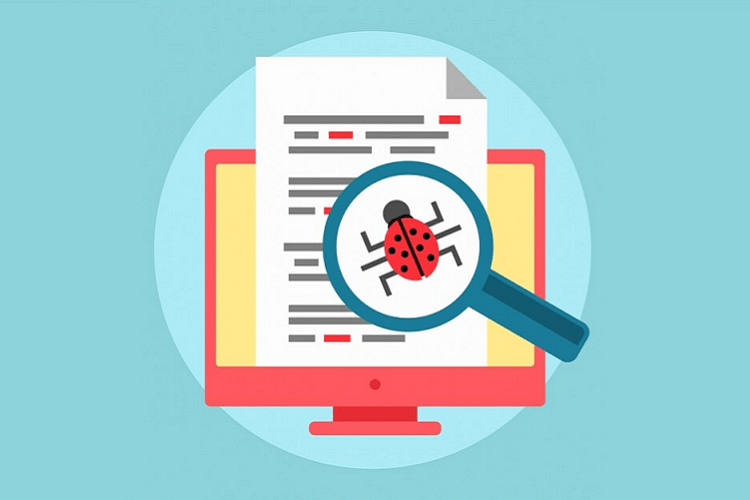
Just as you work hard to prevent hackers from stealing your personal information, criminals are working hard to see all that information. What do you need to do if you want to protect your computer from viruses in the digital age? Take a look at several key points below, and do not hesitate to reach out to an expert who can help you.
1. Update Your Antivirus Software Regularly
First, you need to make sure that you update your antivirus software regularly. Even though you are probably looking for the best antivirus software for Mac or PC, there are updates that come out from time to time. Just because your software works well now doesn’t mean it will work well next week, next month, or next year.
Antivirus companies need to update their software programs to make sure they can protect against the latest viruses. If you do not update your software from time to time, you could end up leaving your device vulnerable to attack. Make sure you stay on top of software updates that come out for your programs.
2. Use Strong Passwords
Of course, you should also make sure that you use strong passwords. This is your first line of defense, and you need to select good passwords for your devices. You need to make sure that you do not use the same password for everything.
Otherwise, you could end up having all of your information compromised if someone steals a single password from you. You should also ensure that you use a mixture of letters, numbers, and symbols. That way, your password is harder to guess.
Finally, remember to change your password from time to time as well. It is a good habit to change your password once every few months or so. You can use password managers to easily manage and store your account details with strongest passwords.
3. Always Check Links Before You Click Them
You should also make sure that you check the links before you click on them. If you receive an email with a strange link in it, it is probably better to avoid it. Even if you recognize where the email comes from, always check to make sure the text of the link matches where it is actually sending you.
Just because there is a certain website displayed in the body of a text doesn’t mean the same website is linked to that text. You need to make sure you understand exactly where you are going when you click on something. Otherwise, you could end up with a virus.
4. Use Two-Factor Authentication
Do not forget to take full advantage of two-factor authentication as well. What this means is that you need to have two layers of security for your most important information. Even though you may have an effective username and password combination, you should also have a strong second layer of security as well.
For example, you may want to institute a security measure where you follow up a successful password with a text message verification code. That way, if someone steals your password, they do not immediately have access to all of your information.
5. Wipe Your Computer When You are Done
Finally, if you get a new computer, you need to wipe the old hard drive. There are too many people who simply take an old computer and throw it away. Yes, that is very bad for the environment, and you are better off recycling the device instead. At the same time, before you get rid of it, you need to wipe your computer. There are several ways you can remove information from an old computer.
You may want to put several nails through it, or you may want to drill it. You might also want to try degaussing your hard drive. Finally, if you really need help wiping your computer, you may want to reach out to an electronics recycling company that can help you.
Make Sure Your Computer is Protected
Ultimately, these are just a few of the most important points you need to remember if you are looking for ways to protect your computer. Remember that you need to update your antivirus software from time to time, as there are new viruses that hit the internet occasionally. If there is a patch that has been released for one of your software programs, you need to install it.
Finally, if you have questions about something related to cybersecurity, you may want to reach out to an expert who can help you.


