Do you require a Windows PC utility to alter, merge, or convert PDF files? PDF files’ versatility, dependability, and compatibility with all devices and operating systems make them essential for personal and commercial use. Use the best PDF editing tool for contracts, documents, resumes, eBooks, etc. However, without the correct PDF editors, PDF editing might be complex.

This extensive overview covers the top ten Windows PDF utilities. Each has valuable features that can improve your PDF workflow. We will examine editing, marking, OCR, and digital signatures tools. These best PDF editors for PC boost productivity, streamline work, and simplify PDF jobs, saving time and effort.
The 10 Best PDF Editors of 2025
Let’s start exploring the 10 best PDF editors for Windows PC to edit and manage your documents and enhance their capabilities.
Adobe Acrobat Reader
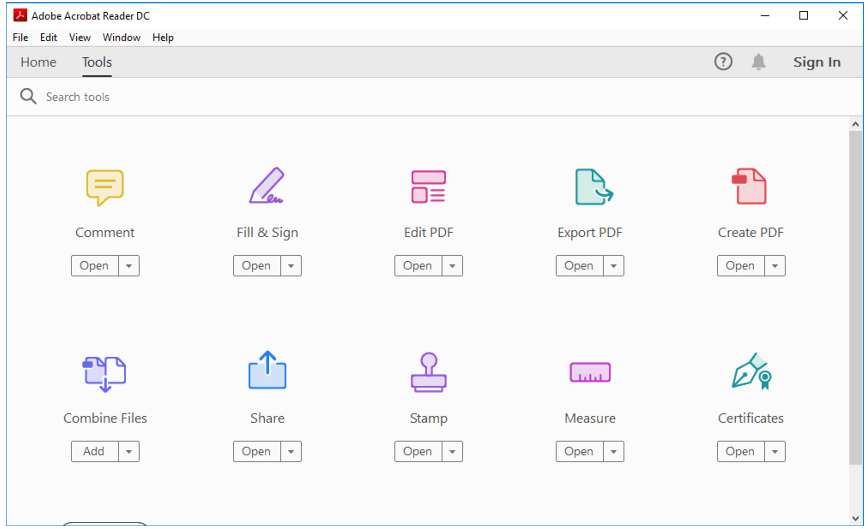
You can trust Adobe Acrobat Reader to edit PDF files. This PDF editing software has many valuable tools for organizing and changing PDF files. Because it works on multiple platforms, it’s great for people needing something that works on Windows PCs.
Features:
- Changing file types, combining files, and filling out forms
- Support for electronic signatures for document approval
- This PDF editor for Windows allows for various processes and is flexible
Pros:
- An extensive set of tools designed to work on multiple platforms
- Strong reputation for being a helpful tool
Cons:
- Expensive
- Advanced powerful tools are only in the Pro version
Cost:
- Standard: $12.99/Month
- Pro: $19.99/Month
Foxit PDF Editor
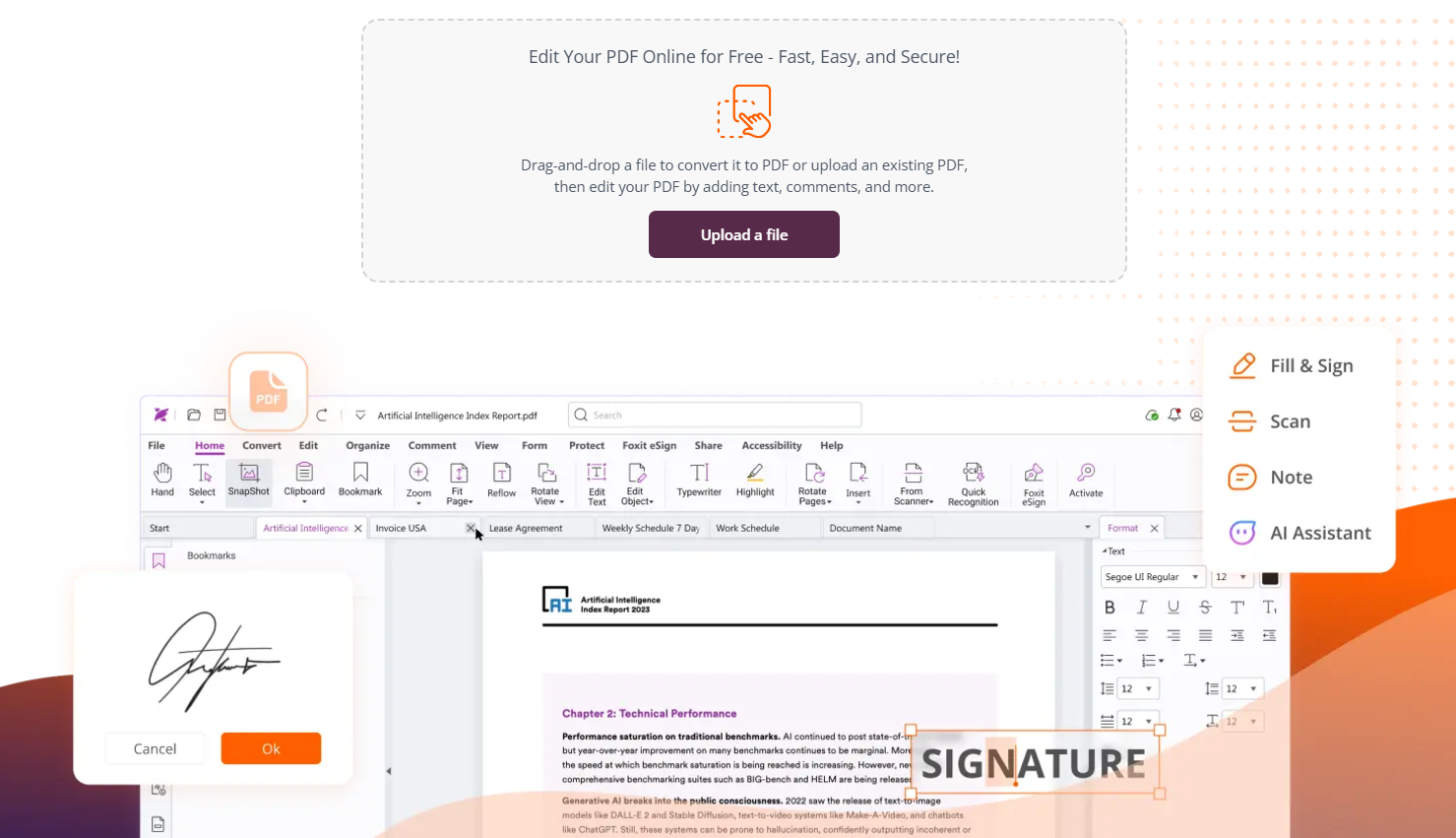
People who often work with private data and need a flexible PDF editor should use Foxit PDF Editor. This PDF editing tool is known for having powerful redaction tools that remove private information instead of hiding it. Businesses and people like Foxit because it is easy to use and has features like merging, splitting OCR, and document conversion.
Features:
- More advanced tools for hiding private information
- OCR to turn scanned documents into text
Pros:
- Strong tools for people who care about their data
- OCR and document security tools that you can count on
Cons:
- There are a few options for converting web pages
- Different levels of subscriptions offer different advanced benefits
Cost: $159/Year
Nitro PDF Pro
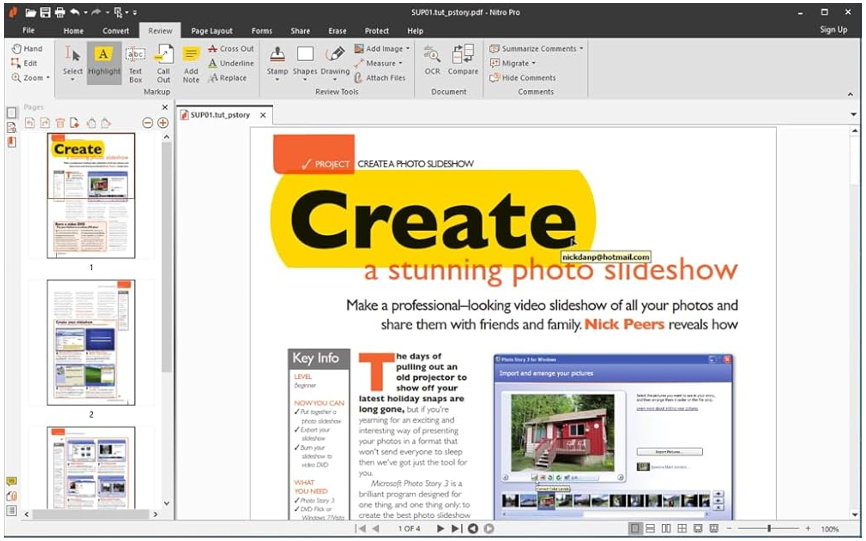
Nitro PDF Pro is a versatile enterprise PDF editor. Microsoft Office-like ribbon-style editor is instantly recognizable to Windows users. Since it’s simple and multi-user, cost-conscious companies choose it.
Features:
- You can convert documents, make notes on them, and e-sign them
- Options for buying in bulk for business use
Pros:
- There are subscription savings for getting more than one license
- Full support for OCR and digital signing
Cons:
- Changing the text can change the line width
Cost:
- Individuals & Teams Subscription: $17.69 per user/Month
- One-Time Purchase: $212.39 per license/ billed once
- Businesses: Not Found (Contact sales)
EaseUS PDF Editor
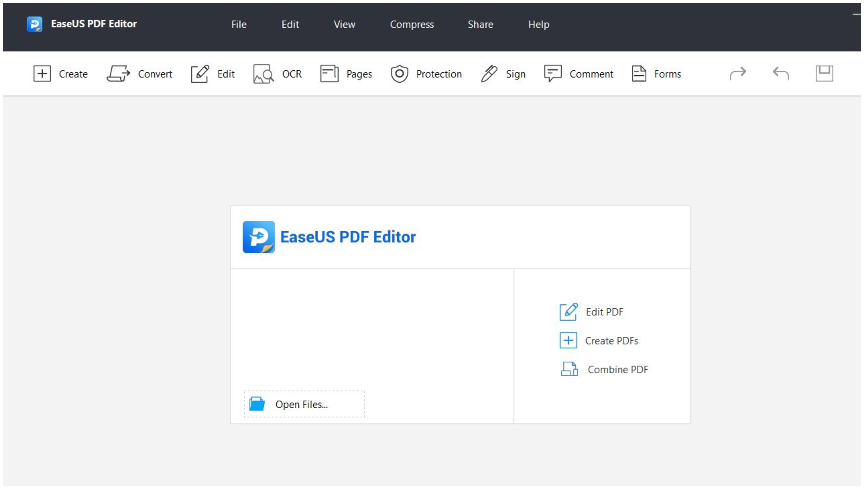
For people who want to change PDFs in various ways, EaseUS PDF Editor is a great choice. It has solid tools for editing documents, such as OCR, annotation, and merging files. This PDF reader & editor for Windows is great for small businesses and people who want an easy-to-use PDF tool that doesn’t require a contract.
Features:
- You can split, merge, and change PDF files
- OCR features and the ability to work together online
- Editing tools that let you change the text and style of your documents
Pros:
- There is a one-time purchase choice
- Easy editing for both beginners and experts
Cons:
- The free version adds a watermark
Cost:
- $29.95/Month
- $49.95/Year
- Business: Not found (Contact them)
DocHub
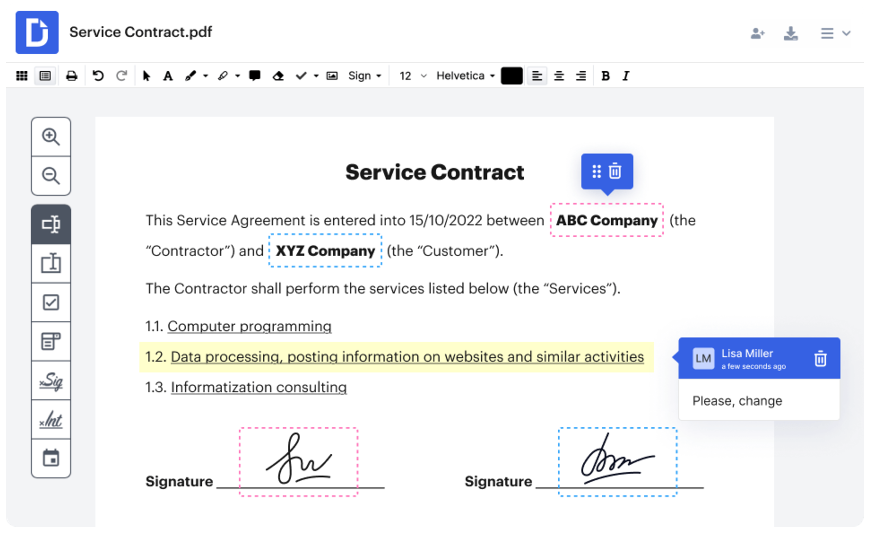
DocHub is a PDF editor that lets you sign, share, and collaborate on PDFs. DocHub makes digital approvals and process management easier by focusing on signing documents. Its easy-to-use interface and reasonable price make it a good choice for people who need to change PDFs and sign them securely.
Features:
- You can add fields for time stamps and legally binding agreements
- Allows online working together for group edits
- The affordable Pro plan lets you sign as many documents as you can
Pros:
- Signing documents is easy to do and doesn’t cost much
- Works on several different devices
Cons:
- This PDF reader & editor for Windows free plan has few options
- Sometimes, bugs can get in the way of work
Cost:
- Free: $0
- Basic: $8/Month
- Pro: $12/Month
Wondershare PDFelement
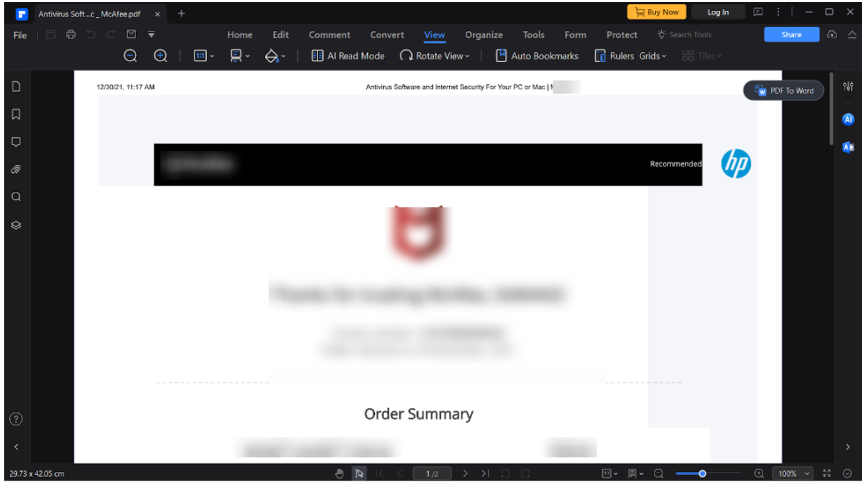
Wondershare PDFElement is one of the best PDF editing software powered by AI. It lets you add text, shapes, and images to your PDF documents. You can also import and edit layers in order to organize your PDFs in a better manner. As a PDF editing software, you can edit text using the same font. You can also add page numbers, links, and other elements.
Features:
- Edit PDF text just like a document editor.
- Add, rotate, flip, and crop images.
- Control specific content’s visibility by adding layers.
Pros:
- Change the opacity of the images in PDF.
- Modify PDF background.
Cons:
- Sometimes slows down when dealing with large PDF files.
Cost:
- One-time fee: $129.99
- Yearly: $79.99
- 2-Year – $109.99
SwifDoo PDF
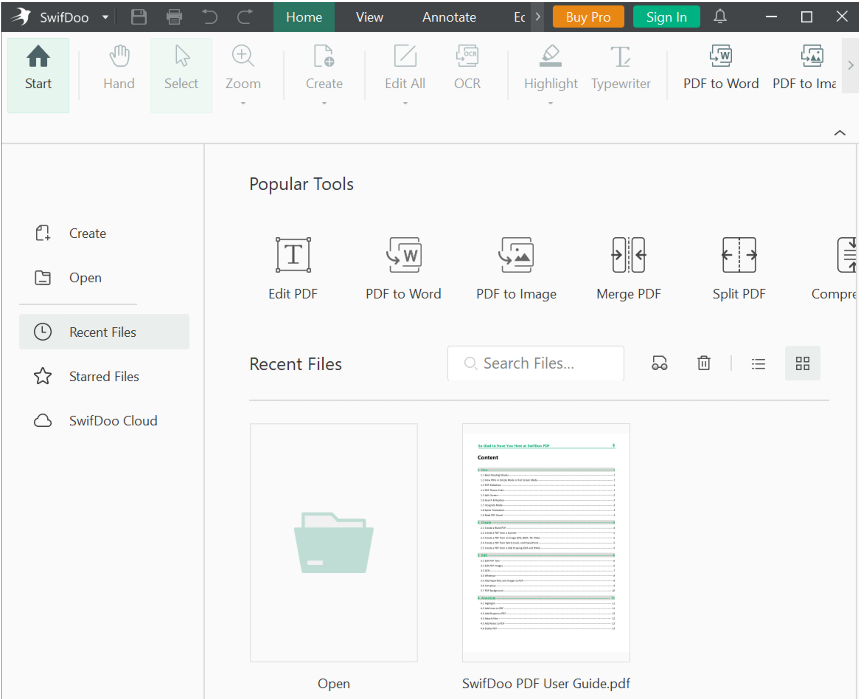
SwifDoo PDF is an efficient PDF reader & editor for Windows that lets you edit text, and images in your PDF document seamlessly. Not only can you add text and images directly, but you can also insert text boxes if need be. Furthermore, you can also search for specific words and replace them in the complete document. This can be helpful if there are typos in your document. It even lets you crop your PDF pages.
Features:
- Four edit modes to write better – block, line, paragraph, and object.
- Perform PDF text recognition when working with scanned PDF documents.
- Edit PDF images by changing the transparency, rotation, and size.
Pros:
- Retain original formatting, for instance, when converting CAD to PDF.
- Extract insights and rewrite information using AI.
Cons:
- Some users have faced difficulties when merging documents.
Cost:
- Monthly: $16.99/ month
- Yearly: $69/ year
- 2-Year: $99/ 2 years
PDF Candy
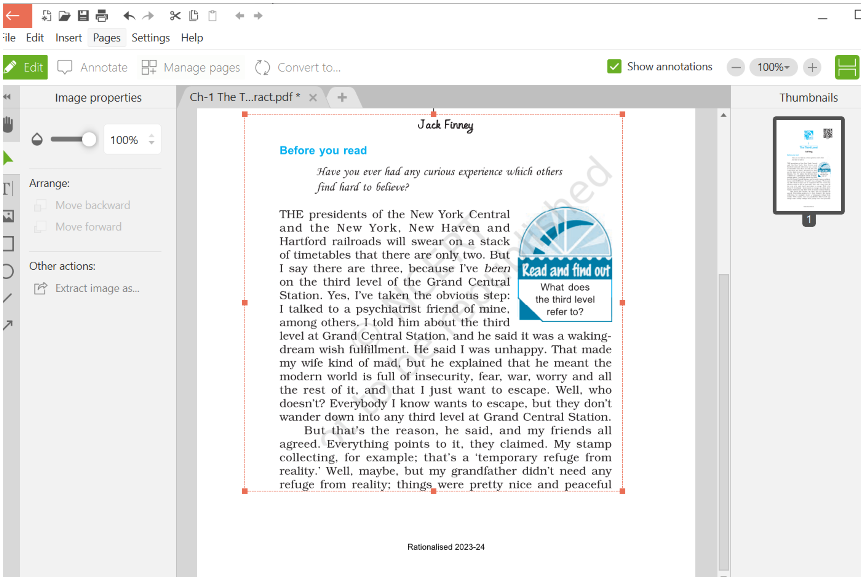
Last but not least, we have PDF Candy, an easy-to-use PDF editor for your PC. When you open a PDF document in PDF Candy, you can add/edit text and images, and annotate your PDF using various shapes and elements. You can use arrows, wavy underlines, and even stamp your PDF documents.
Features:
- Add/ edit text and images.
- Change font color and alignment of text.
- Select specific sections of your document that you want to edit.
Pros:
- Extract images from the document in the desired format.
- Create a new PDF while defining page size, orientation, and number of pages.
Cons:
- Limited editing options as compared to some of the other PDF editors on the list.
Cost:
- Free trial available.
- Pricing starts at $99, a one-time price for desktop + web version
PDFFiller
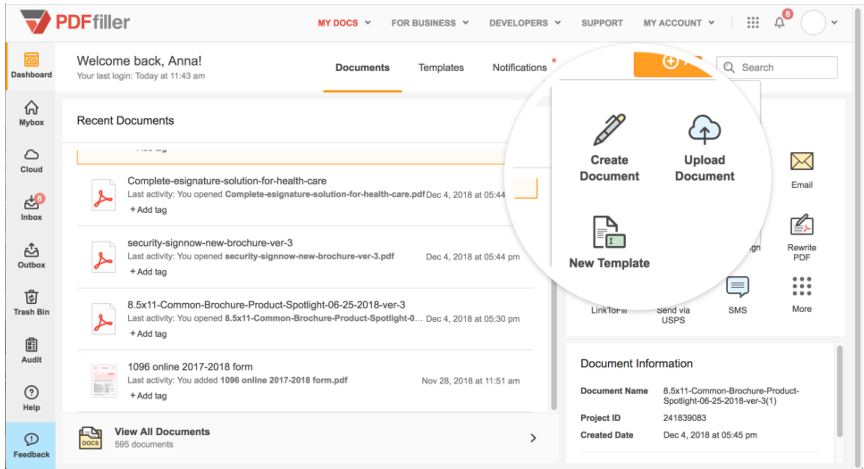
The web-based PDF editor PDFFiller, made by Aeroplane, is best for editing PDF documents online. This software for PDF editing lets users change PDFs easily. With PDFFiller, you can create forms, remove information, and even send file by fax or mail.
Features:
- You can use a library with more than 25 million templates
- This software for PDF Allows you to redact text and make digital payments
Pros:
- Perfect for editing on the go
- Quick response from customer service
- Extensive library of templates online
Cons:
- There may be a steep learning curve for advanced tools
Cost:
- Basic: $8/Month
- Plus: $12/Month
- Premium: $15/Month
Systweak PDF Editor
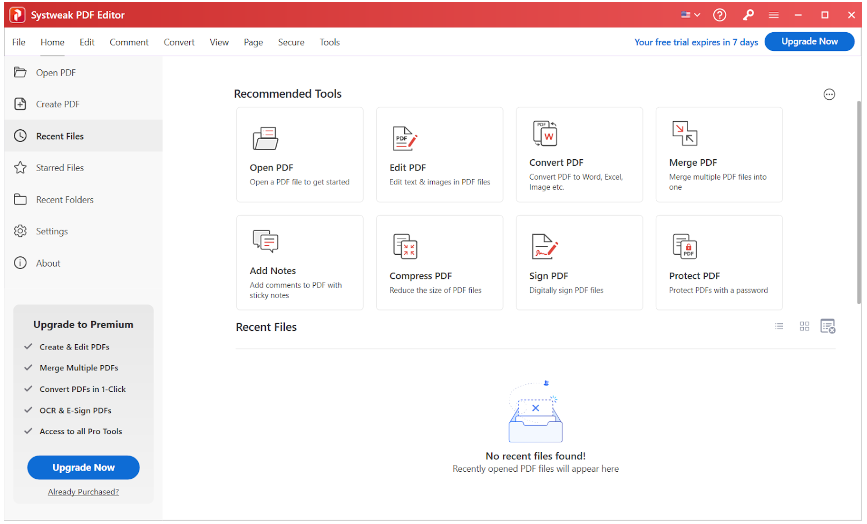
Systweak PDF Editor is the best PDF editing tool and an easy-to-use program for managing PDFs. It has essential editing and advanced features like OCR and document redaction. It can handle the needs of both casual users and professionals. With Systweak PDF Editor, PDFs are easy to edit, merge, split, and share.
Features:
- You can delete, merge, split, and add bookmarks to PDFs
- You can add text, pictures, notes, and text callouts
- More advanced OCR features for editing scanned documents
- There are many ways to view, such as Single View, Fit Width, and Actual Size
- This PDF editing software can safely encrypt PDF files with password
Pros:
- There are a lot of editing choices for both new and experienced users
- OCR support lets you change scanned documents correctly
- This PDF editor for Windows allows digital signatures to be added quickly and easily
Cons:
- It’s only available on Window
- For advanced functions, you need to pay for a subscription
Cost:
- $29.99 for single user
Conclusion
The best PDF editor for you will depend on several factors, such as how much editing you need to do, how easy the editor is to use, and your budget. Systweak PDF Editor is an excellent choice for Windows users who want a complete PDF solution because it has many features, is easy to use, and is cheap. These ten best PDF editors for PC cover many needs, such as managing documents, safely redacting data or working with others in your business. Consider your budget, routine, and specific needs to find the best tool for managing PDFs seamlessly, effectively, and efficiently.


