The economy of internet is the economy of ads. You’ll find them everywhere, and that’s how internet based businesses make money. However, an excess of these ads can be really frustrating. Promotional material from Variance TV while you’re watching your favorite movie is undoubtedly an unpleasant sight. If you experience this annoyance regularly, there’s a good chance that your computer is infected with an adware called Noad Variance TV Virus.
Now, while Noad Variance is a genuine website developed for promotional purposes, an adware of any kind poses significant security risk to our computers. Any interaction with them can lead to unwanted links and downloads, thus consuming our internet data and hard drive storage. Moreover, the marketing mechanism applied by Variance quickly acquires the personal details of our devices such as the IP address and browser history. It also geo-locates the device. These details are useful for effective advertising, but it’s illogical from a user’s perspective to share that much data with advertisers.
The good news is that this adware can be easily eliminated. We would encourage you to remove if from your device, and the removal process is given below.
How do you identify Noad Variance Adware?
There are many symptoms which can help you recognize Noad Variance Adware. Specific phrases below/above advertisements mentioning about Noad reflect the adware. Some of these phrases could be, “Powered by Noad”, “Advertisement powered by Noad”, “Brought to you by Noad”, and so on. If something similar pops up, be assured that your device has been infected by Noad Variance TV Virus. Otherwise, if you receive messages stating fake software updates, you can suspect the onset of this adware.
The virus may be misunderstood as a free application, which the user accidentally installs. This application may be called a Trojan horse. The nature of this virus prevents the computer from its accurate interpretation. This is an attribute of Noad’s marketing strategy, which is evidently unethical and unmonitored.
How to remove Noad Variance TV Adware?
There are many methods to remove the Adware from your device. In order to uninstall:
- Go to the control panel on your PC. This can be accessed by right clicking on your windows start button.
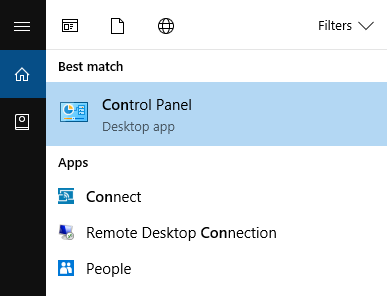
- Click on “Programs”.
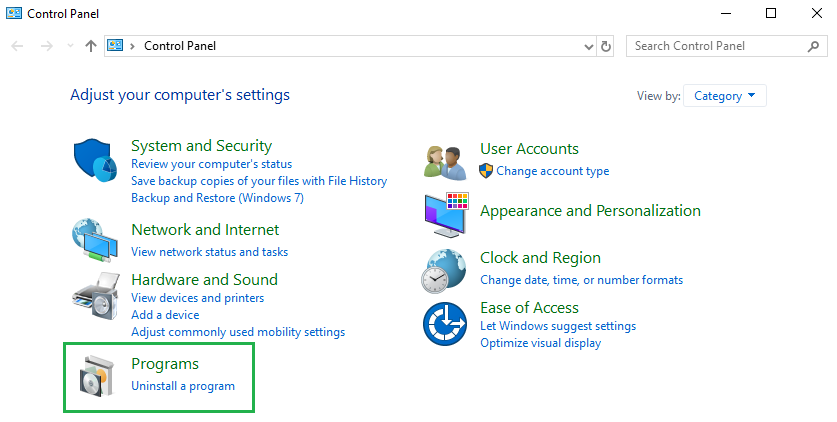
- A list of all active applications in your device will open. You must scroll through it and identify the malware. It may have a different name, but it will certainly be an application that you didn’t intend to install. Therefore, it is advised to uninstall all unwanted programs.
- Next, just select the application on which you’ve a doubt and tap the “Uninstall” button above the list of programs.
If you are unable to find the malicious program, you can use a third party uninstaller such as Revo cleaner or Malwarebytes Adware Clearner to remove it. Given below are the steps you can follow to remove the adware using Malwarebytes Adware Cleaner.
- Download the Malwarebytes AdwCleaner from its official websiteand install it.
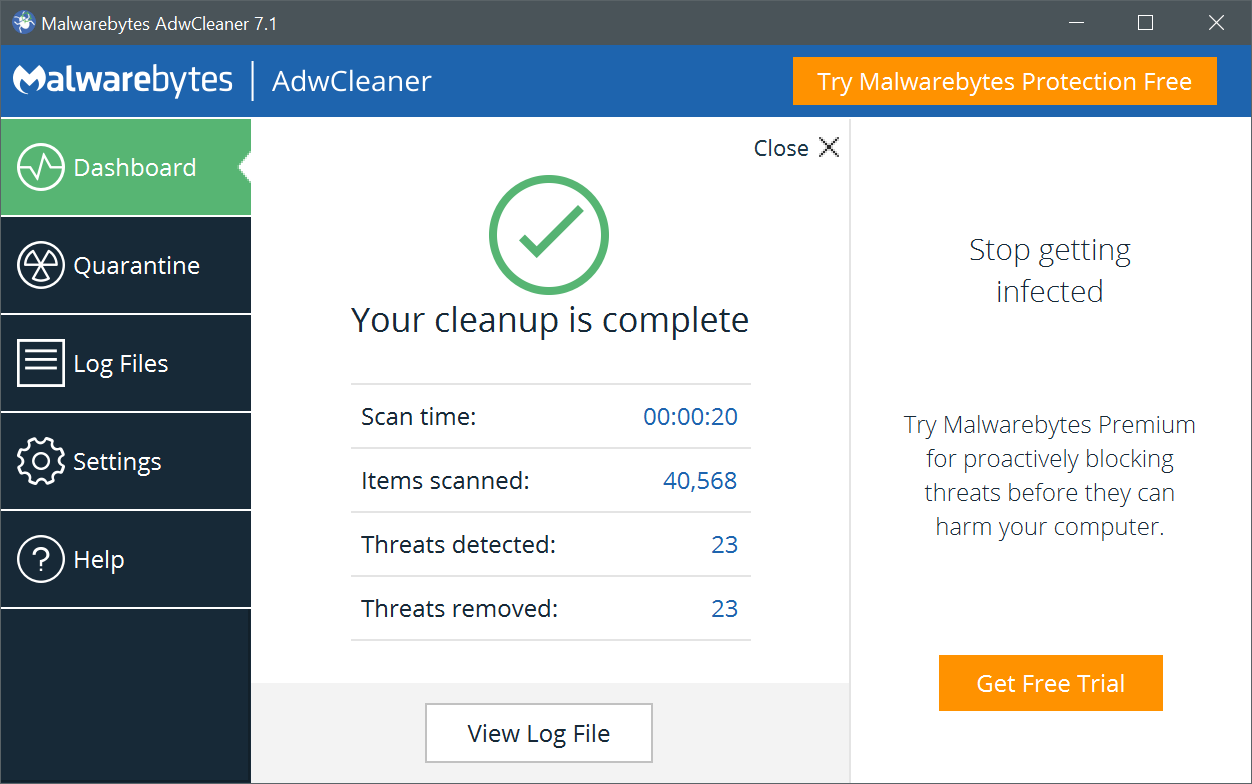
- Once it has been downloaded and installed, you can open the application and it will conduct a system scan. You must allow the computer to use the application in case any message pops up.
- Many malicious files will be detected, and you will be presented with a list of these files.
- You have an option of removing these malwares by clicking on the ‘clean’ button.
What must be done after removal of the malware?
Congratulations on successfully removing the Noad Variance TV adware. Now it must be ensured that you reset your web browser to its default settings. Navigate to the advance settings tab on your web browser, which will be hidden in the Settings. There you’ll find the option for resetting the browser back to its default state. Click it, and then reboot the system.
By following these simple steps, you can secure your digital privacy. It is very important to keep scanning for potential malwares and threats on regular intervals. These issues can sometimes arise without any indication, but may have potential to damage your system to great extent. Enjoy happy and safe browsing!


