The React library has revolutionized user interfaces development among developers. React is one of the most popular frontend technologies introduced in 2013, by Facebook and is now one of the most used tools in web development. However, to become a great developer and work with React it is necessary to know not only the main library. It is also about the fact of recognizing and learning about the various libraries that improve the functionality, performance, and usability of your React application. In this article, we’ll reveal the list of the best React libraries that any developer should be aware of.
Why Use React Libraries?
Several potential benefits can be obtained from libraries written in React, which we will describe in detail in this article.
Boost Productivity
Consumed bits eliminate the need for developers to spend so much time and effort to create every component or feature needed in an application from the ground up. This leads to them being able to improve on the productivity of functionality and Application logic. React libraries are used to produce highly reusable and relatable components in the context of intention and, therefore, save a significant amount of work time.
Simplify Complex Features
Incorporation of complicated components such as state managing, routing and animations is cumbersome and requires a lot of time and effort to be applied. One may find it challenging to solve such tasks, but React libraries provide solutions and precedents for the tasks, which makes the process easier. It is relatively easy for developers to include basic functionalities and it also becomes relatively easy to handle the overall application a developers builds.
Encourage Best Practices
By incorporating React libraries, it is easily realizable to present requirements, patterns, and guidelines for sustainable and scalable code. These libraries are often released with some default subroutines and procedures that promote compliance with best coding practices while making their code easier for co programmers to read. This means that developing with consideration to these guidelines will help minimize certain mistakes while at the same time ensuring the final product developed is of top-notch quality.
Save Time
Here’s another big win of using React libraries where one can save time on total development time. These allow developers to add necessary features and functionalities in the shortest time possible in the development process. This is a significant advantage in as much as it helps teams that would otherwise take longer periods to work on different aspects of a product before releasing a final version, meaning that the final cycle takes much less time to be churned out.
Also Read – React JS vs React Native – Key Differences & Benefits
Categories of React Libraries
These libraries relate to development to some extent and are subdivided into several categories based on functionality. Let us explore these categories in detail:
State Management
This category includes libraries which are designed for dealing with and managing the state in a React application. This refers to the category of libraries: Redux, MobX and Context API. These libraries offer an efficient way to store the application state and to work with that state by offering the functions to update it. They are used for managing data interactions and form a setup that does not allow the project’s codebase to become cluttered.
UI Components
React UI libraries contain reusable, styled, and responsive UI kits and elements applicable in React based systems. They cut down enormously on the time and effort that is necessary to design unique parts and features. Some of the most used UI libraries are Material UI, Ant Design, React Bootstrap.
Forms and Validation
Here we have put libraries that enable developers to build forms and manage form restructuring in React applications. Validation: This includes form submission and dealing with most events that are associated with forms. Some of the most used libraries in this category include Formik, React Hook Form, Yup.
Routing
React routing libraries, therefore, assist the developers in creating single page applications through facilitating the creation of views within the application. Out of all the libraries in this category, two are most frequently used, and they are– React Router and Reach Router. These libraries give the developer a way to work declaratively with navigation and rendering of the view according to the URLs.
Data Fetching
This category includes libraries that assist the developers to make results from API requests and manage concurrency in React applications. The most used libraries in this category are the Axios, React Query, and Apollo Client libraries. These libraries make the API requests easier, data loading and handling of errors and provide with in-built caching systems.
Animations
React animation libraries make it possible to design and apply animated applications on the development interface. The most famous libraries of this type are Framer Motion, React Transition Group, and React Spring. With these libraries, the bindings for animations, transitions and transform are flexible and declarative.
Testing
React testing libraries are used by developers to write tests for their React applications and execute them. They offer capabilities to simulate user interactions, test rendering of a component and even to confirm behavior of a component. The most common names in this category are Jest, React Testing Library and Cypress.
List of The Best React Libraries
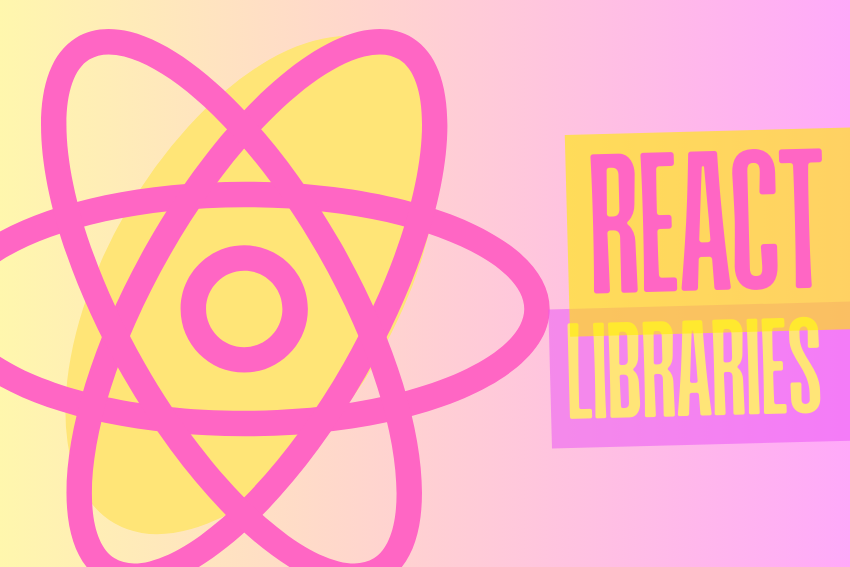
UI component libraries help developers maintain consistent design, simplify styling and rapidly develop user interfaces by offering pre-made components which can be altered.
1. Material-UI
Material-UI (MUI), more popularly known as MUI, is one of the most frequently-used React libraries based on Google’s Material Design principles, offering functional yet visually-appealing UI components.
Key Features:
- Customizable Themes: Material Design-inspired themes provide customizable color, spacing and typography settings with easily adjustability for customization purposes.
- Responsive Design: Automatically adjusts components to different screen sizes for a consistent experience on all devices.
- Material Design Icons: Material Design Icons integrate seamlessly, offering developers access to thousands of icons for improved UI experiences.
- Rich Component Library: Offers over 60 components such as buttons, modals, dropdowns, carousels and tables.
Best Used for:
Web applications that demand a modern, consistent aesthetic such as enterprise dashboards or e-commerce sites that appreciate polished user experiences are best served with the use of these themes.
2. Chakra UI
Chakra UI is a highly customizable and accessible component library, allowing developers to create unique themes while maintaining accessibility standards.
Key Features:
- Dark Mode Support: Built-in support for light and dark modes can easily be adjusted across an application.
- Accessible by Default: By default, all components are accessible according to WAI-ARIA standards.
- Utility-First Styling: Uses a utility-based approach, making it easy to customize components with minimal code.
- Pre-Built, Responsive Components: Includes a range of basic and advanced components that respond well to different screen sizes.
Best For:
Ideal for developers who want a clean, accessible, and customizable UI library for smaller projects or applications with a distinct design language.
3. Ant Design
Ant Design is an enterprise-centric user interface library featuring an expansive set of components designed specifically to support complex and data-intensive applications.
Key Features:
- Powerful Theming Options: Our advanced theming options enable developers to define global styles that ensure consistency throughout an app.
- Internationalization Support: With support for multiple languages, this product is perfect for global applications.
- Extensive Documentation: Provides extensive documentation with demos to make it easier to implement and customize components.
- High-Quality Design: Focused on professional enterprise-level designs to meet scalability requirements for applications.
Best For:
Ideal for enterprise applications with complex data interactions, such as CRM systems, financial dashboards and large-scale web platforms.
State Management Libraries
State management is crucial in React applications, especially as they grow in complexity. These libraries help organize and manage the app’s state effectively.
4. Redux Toolkit
Redux Toolkit is the go-to choice for modern applications requiring Redux, making setup more efficient while offering built-in best practices.
Key Features:
- Centralized State Management: Keeps application state in one place, allowing for predictable and manageable updates.
- Simplified API: Provides easy-to-use functions, such as createSlice and createAsyncThunk, which reduce boilerplate code and streamline common patterns.
- Middleware Integration: Supports middleware, allowing for asynchronous actions and better control over side effects.
- Integrated DevTools: Comes with DevTools support, making it easier to monitor and debug state changes in real-time.
Best For:
Complex applications with a need for a structured, centralized state solution, such as social networks, e-commerce platforms, or any app where state logic is intricate and needs to be organized.
5. Recoil
Developed by Facebook, Recoil is a state management library optimized specifically for React, making it a strong alternative to Redux.
Key Features:
- React-Specific Design: Integrates seamlessly with React and leverages concurrent mode for efficient rendering.
- Fine-Grained State Updates: Allows components to re-render only when their specific state updates, improving performance.
- Atoms and Selectors: Uses a modular approach with atoms (pieces of shared state) and selectors (computed state), making it easy to manage and reuse state.
- Flexible Data Flow: Recoil’s state flow works well with dynamic data sources, enabling efficient interactions between different parts of an application.
Best For:
Recoil is suitable for applications with complex data structures, especially projects requiring modular, fine-grained state control without the extensive setup of Redux.
6. Zustand
Zustand is a simple, minimal state management library that provides a small API, designed to be less complex than Redux.
Key Features:
- Minimalistic and Lightweight: Requires very little code and has a small bundle size, which is ideal for projects focused on speed and efficiency.
- React Hooks Integration: Uses React hooks for managing and accessing state, allowing easy integration with functional components.
- Persistable State: Zustand is designed to allow state persistence across sessions, making it suitable for applications where data needs to be temporarily stored.
- Support for Server-Side Rendering: Zustand is compatible with server-side rendering, making it suitable for SEO- or performance-focused apps.
Best For:
Projects that require lightweight state management without incurring additional overhead expenses from more complex solutions.
Data Fetching and API Handling
Data fetching and synchronization are essential for dynamic applications. These libraries streamline data retrieval and caching, reducing the need for custom API handling code.
7. React Query
React Query is a robust data fetching library that simplifies server state management, caching, and background synchronization.
Key Features:
- Automatic Caching: Caches data to avoid redundant requests, improving app performance and user experience.
- Background Refetching: Automatically updates data in the background to ensure that users always see the latest information.
- Flexible Querying: Allows for fine-grained control over how often data should be fetched, cached, or refetched according to various triggers.
- Pagination and Infinite Scrolling: Provides built-in support for paginated data retrieval and infinite scrolling, making it suitable for applications that involve large volumes of information.
Best For:
Applications that have high data requirements, such as dashboards, analytics platforms or news applications where information must remain current.
8. Axios
Axios is an efficient HTTP client designed for both browsers and Node.js that makes HTTP requests in an organized, straightforward fashion.
Key Features:
- Promise-Based API: Simplifies handling of asynchronous data with then and catch, making error handling easier.
- Request and Response Interceptors: These interceptors enable developers to create custom logic for requests and responses, which is helpful in handling errors, authenticating users, and logging activity.
- Automatic JSON Parsing: Automatically parses JSON responses without additional parsing code.
- Cross-Platform Compatibility: Works seamlessly in both browser and server environments, which is useful for full-stack applications.
Best For:
General API requests for applications that don’t require sophisticated caching or synchronization, but need reliable, easy-to-manage HTTP requests.
Routing and Navigation
For single-page applications (SPAs), routing is essential for managing navigation across views. These React libraries make routing and navigation smoother and improve accessibility.
9. React Router
React Router is a versatile library for managing navigation and routing in React applications, offering a flexible API with support for dynamic routing.
Key Features:
- Nested Routes: Supports deeply nested routes, which allows for cleaner, more organized route management.
- Dynamic Route Matching: Allows you to create routes with dynamic segments that can match multiple URLs.
- Code Splitting: Supports lazy loading and code splitting, helping improve load times and performance.
- Intuitive API: Simple, flexible API that makes routing easy to implement and customize.
Best For:
Complex applications with multiple views or sections, such as blogs, e-commerce sites, and social networking platforms.
Forms and Validations
Managing forms and validations can be time-consuming, especially in applications that handle large amounts of user input. These libraries streamline form creation, data handling, and validation.
10. Formik
Formik is an effective library that simplifies form handling in React applications, making it simpler to manage complex forms and validations.
Key Features:
- Custom Hooks for Form State: Uses hooks and context to provide centralized form state management.
- Schema Validation with Yup: Supports Yup for schema-based form validation, making validation simple and efficient.
- Built-In Error Handling: Includes error handling mechanisms for managing validation errors and form submission issues.
- Handles Nested Fields: Supports forms with nested fields and complex data structures, useful for multi-step forms or forms with dynamic inputs.
Best For:
Large, data-heavy applications that require extensive form management and need a reliable, efficient way to handle user input and validation.
11. React Hook Form
OReact Hook Form is a performant, lightweight library that leverages React hooks for efficient form management and validation.
Key Features:
- Reduced Re-Renders: Minimizes unnecessary re-renders, making it fast and responsive.
- Easy Integration with Validation Libraries: Works well with Yup and other validation libraries, providing flexibility for custom validations.
- Supports Nested and Dynamic Forms: Can handle forms with dynamic fields, nested structures, and conditional inputs.
- Compatible with UI Libraries: Integrates easily with any UI library, making it versatile for various design needs.
Best For:
Fast, responsive applications where minimal performance impact is crucial, and forms need to be created quickly and efficiently.
Animation Libraries
Animations make applications feel smoother and more interactive, improving user experience. These libraries provide robust tools for adding animations without heavy custom code.
12. Framer Motion
Framer Motion, an extensive animation library, allows developers to create complex animations with ease using an intuitive API.
Key Features:
- Simple, Declarative Syntax: Easy-to-use API for defining animations, which keeps code clean and readable.
- Support for Gestures and Interactions: Includes drag, hover, and tap gestures, which can be combined with animations for interactive effects.
- Layout Animations: Animates layout changes automatically, making UI transitions seamless and natural.
- Variants for Animation Reuse: Variants make it easy to define reusable animations across multiple components.
Best For:
Projects requiring complex, highly interactive UIs, such as games, social apps, or applications with intricate animations.
13. React Spring
React Spring is a physics-based animation library that brings natural, fluid motion to UI elements.
Key Features:
- Physics-Based Animations: Uses spring physics to create realistic, smooth transitions.
- Flexible API for Custom Animations: Provides a flexible API for creating highly customized animations with hooks.
- Supports Gestures and Transitions: Works well with user gestures and transitions between components.
- Small Bundle Size: Lightweight, with a small bundle size, making it great for performance-sensitive applications.
Best For:
Subtle, natural-looking animations that enhance user experience without overwhelming the interface, especially useful in interfaces with lots of movement or interactive elements.
Testing Libraries
Testing ensures that your code is reliable, bug-free and operates as expected. These React libraries are designed specifically for React applications.
14. Jest
Jest is an innovative testing framework widely utilized with React. Known for its speed and simplicity, it makes testing faster and simpler than ever.
Key Features:
- Built-In Assertions, Spies, and Mocks: Provides tools for creating comprehensive tests, including mock functions for unit and integration testing.
- Snapshot Testing: Snapshot testing allows for incrementally testing changes made over time in the UI, which helps detect unintentional modifications over time.
- Rich Ecosystem of Plugins: Provides support for multiple plugins that integrate well with other libraries such as Enzyme and React Testing Library.
- Fast and Reliable: Recognized for its quick setup time and straightforward configuration process.
Best For:
Developers looking for a comprehensive testing framework that addresses their wide-ranging testing needs from unit, integration and snapshot testing should consider using JMeter as they offer an ideal testing solution.
15. React Testing Library
React Testing Library’s focus lies on user testing of components to ensure they perform as planned when interacted with.
Key Features:
- User-Centric Testing: Encourages tests that mirror real user interactions, improving test reliability and usability.
- Lightweight and Simple: Provides a minimal API, keeping tests simple and easy to maintain.
- Focuses on Accessibility: Ensures that components are tested with accessibility in mind, making it suitable for applications with accessibility requirements.
- Works Well with Jest: Integrates seamlessly with Jest, providing a full testing solution for React applications.
Best For:
Component-level testing to ensure components behave correctly under real user scenarios, making it a preferred choice for user-focused applications.
Also Read – Flutter vs React Native vs Kotlin: Which is Better?
How to Choose the Right Library
Decision criteria that define the choice of a library for your project. When selecting a React library, you should consider:
- Project Requirements: Make sure to assess carefully what your project’s requirements are and choose the library that meets these needs.
- Team Familiarity: Choose one that the team is already comfortable with so as to reduce the learning process or curves in development.
- Community and Support: Choose a library with an active community and good support because you are likely to get help when one is needed.
- Performance Impact: Always note how a library will affect the performance of the project, whether or not it meets the required performance level.
Conclusion
React libraries are a great resource for developers when they have to create complex web apps in the least amount of time possible. In this article, we familiarized ourselves with the best React libraries by categorizing them according to the areas such as UI component libraries, form libraries, state management libraries, data visualization, and testing libraries. The developers find these libraries useful since they contribute to an increase in the performance, reduction of the mistakes and increase of the satisfaction of the users of such applications.
It means it has to do something with the subject of the project, and you should also think about the pros and the cons of the libraries. That is why, as the JavaScript framework is developing, it is imperative for developers to focus on the updates concerning new libraries and ideas to make the application as up to date as possible.
FAQs
What does the best React libraries for beginners?
React Router, Axios, and Material-UI are beginner-friendly and widely used.
Can I use multiple libraries in one project?
Yes, most libraries are modular and can work together seamlessly.
Are there alternatives to popular React libraries?
Yes, alternatives include MobX (state management) and Tailwind CSS (UI styling).
How often should I update my libraries?
Update regularly to ensure security and access to new features, but test updates in a controlled environment first.


