In recent years, cross-platform app development has exploded in popularity, allowing developers to create applications that function flawlessly on multiple platforms. Android currently holds a 67.56% market share, with iOS trailing behind at 31.6%. By developing cross-platform applications, businesses are able to simultaneously cover two markets, thereby expanding their target audience to reach nearly all smartphone users.
Flutter and Kotlin are two popular choices when it comes to selecting a framework for cross-platform development. Kotlin is an innovative language created by JetBrains, while Flutter is a state-of-the-art UI framework made by Google. We’ll help you choose between Kotlin and Flutter for your cross-platform app development needs by comparing and contrasting the two.
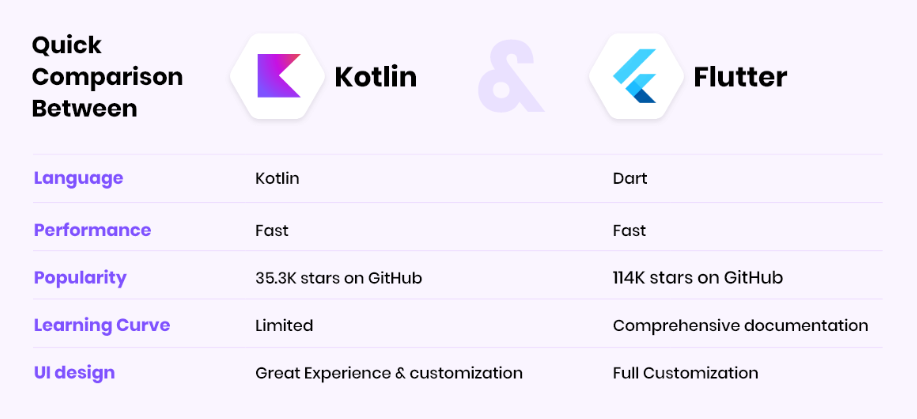
Pros and Cons of Kotlin
Pros of Kotlin
Interoperability
Kotlin’s easy compatibility with Java is a major benefit. Developers are able to make use of their existing Java libraries, frameworks, and tools while incorporating Kotlin code into the same project. Interoperability between Kotlin and Java facilitates gradual adoption, code migration from Java to Kotlin, and the use of both languages in the same project.
Concise Syntax
Kotlin’s syntax is shorter and more flexible than Java. By removing repetitive coding that is frequent in Java, it makes programs easier to comprehend and maintain. This syntax is short and to the point, which increases developer efficiency by decreasing the amount of time spent writing and maintaining code.
Null Safety
Null pointer exceptions are a frequent cause of program errors, but thanks to Kotlin’s built-in null safety measures, they may be avoided entirely. To make sure that null values are handled clearly and to lessen the likelihood of crashes due to null references, it introduces the notions of nullable and non-nullable types. This function makes Kotlin code more secure and reliable.
Coroutines
Kotlin has built-in support for the powerful concurrency and asynchronous programming feature known as coroutines. With coroutines, developers can create sequential code that appears synchronous, and the underlying framework will handle the concurrency for them.
In a nutshell, this simplifies the management of network requests, database operations, and background processing, all of which contribute to better code readability and efficiency.
Tooling and IDE Support
Kotlin has strong support from widely used IDEs like IntelliJ IDEA and Android Studio. These IDEs have powerful Kotlin-specific features including code completion, refactoring, and debugging. Developers have an easier time writing, testing, and maintaining Kotlin code thanks to the extensive tooling and IDE support.
Cons of Kotlin
Learning Curve
While the Kotlin language was created with Java programmers in mind, there is still a learning curve involved in mastering its syntax, features, and idiomatic usage. New Kotlin developers may need to put in some more time and work to get up to speed. Many developers, however, believe that Kotlin’s advantages outweigh the language’s comparatively moderate learning curve.
Compilation Time
For large projects, Kotlin’s compilation time may be longer than Java. This is because Kotlin’s extra features and type inference make the compilation process more intensive.
It’s worth noting, though, that Kotlin’s runtime execution performance is on par with Java’s. With each new release, the Kotlin team works to reduce compilation times, and the benefits to developer efficiency may help to offset the drawbacks.
Pros and Cons of Flutter
Pros of Flutter
Single Codebase
One of Flutter’s primary benefits is that it can be used to create apps for many platforms from a single source codebase. This paves the way for a single set of code to be used across several platforms, including mobile, web, and desktop. When compared to developing native apps for each device, the time and effort required to work with a single codebase is much lower.
Hot Reload
The hot reload functionality in Flutter is revolutionary for developers. Without having to restart the app or the emulation, they may see the effects of their code modifications immediately. This rapid feedback cycle accelerates the development process, enables rapid experimentation, and assists in resolving problems more effectively.
Rich UI
Flutter provides a plethora of customizable UI widgets that enable developers to design visually appealing and engaging user interfaces. Flutter takes a declarative approach to UI development, wherein a hierarchy of widgets is used to describe the UI. This method allows for more flexibility in the final design of the app and so facilitates the generation of attractive and adaptive interfaces.
Performance
Flutter’s performance is frequently lauded for its swiftness and effectiveness. When compared to apps designed with frameworks that rely on web views or interpreters, Flutter apps run more quickly since they are compiled into native machine code. In addition, Flutter’s reactive framework enables rapid UI updates and fluid animations, both of which contribute to a better user experience.
Strong Community and Documentation
The developer community for Flutter is active and supportive. By developing libraries, packages, and tutorials, the community actively contributes to the ecosystem and speeds up the process of producing Flutter apps.
Google, the creator of Flutter, provides developers with extensive documentation, samples, and resources, making it simpler for them to learn and effectively leverage the framework.
Cons of Flutter
Immature Ecosystem
Although Flutter’s ecosystem has grown rapidly, it is still immature when compared to older frameworks like Kotlin. Some libraries or packages may lack features that are common in other frameworks’ libraries. But the Flutter ecosystem is expanding quickly, with many popular libraries receiving constant attention from developers.
Large App Size
Apps built with Flutter are typically larger in size than those built with platform-specific languages. This is because the Flutter engine, which is part of every Flutter app, increases the download size. This may not be a concern for all applications, but it may be for those intended for devices with limited storage or users with slower internet connections.
Flutter vs Kotlin: Detailed Comparison
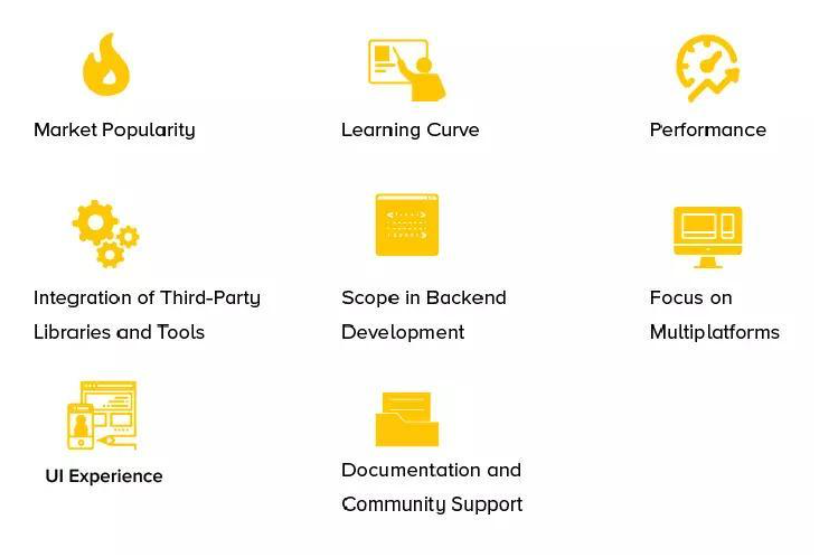
Kotlin vs Flutter – Performance
Both Kotlin and Flutter have both benefits and drawbacks when it comes to performance:
- Kotlin: Kotlin is completely compatible with Java and can make use of all the performance enhancements made to the underlying Java Virtual Machine (JVM). Since the Java ecosystem is already well-established and optimized for performance, Kotlin app development is an excellent choice for creating Android apps.
- Flutter: Instead of relying on a JavaScript bridge or interpretation to improve performance, Flutter takes a new approach by converting its code into native machine code. This allows for quicker processing and better visualizing of user interface components. A high-quality user experience is supported by Flutter’s architecture, which allows for fluid animations and a responsive UI.
In general, both Kotlin and Flutter are capable of producing high-performing apps; nevertheless, your choice should be based on your project’s specific needs.
Kotlin vs Flutter – Development Speed
The speed of development is a major consideration in today’s mobile app industry.
- Kotlin: Kotlin has a simple syntax, improved productivity features, and is fully compatible with Java. These features help to expedite development in comparison to standard Java code. As an added bonus, Kotlin’s compatibility with Java means that developers may reuse their libraries and working code.
- Flutter: The ability to quickly iterate code with Flutter’s hot reload is a huge time saver. Developers may make changes to the code and see the results immediately without having to restart the app. This iterative development process speeds up iteration and issue fixes by reducing manual compilation and app restart time.
Faster development is an advantage of both Kotlin and Flutter, but Flutter’s hot reload functionality gives a more fast feedback loop, which is useful for UI-centric development.
Kotlin vs Flutter – UI Customization
The ability to create visually appealing and customizable user interfaces is essential for many app projects.
- Kotlin: For developers with Android experience, Kotlin’s reliance on XML layouts and conventional view-based UI development may feel more natural. It works well with the preexisting UI elements in Android, so coders may take advantage of the wide variety of widgets available in the Android UI.
- Flutter: Flutter comes preloaded with a wide variety of UI widgets that can be easily modified, giving you a lot of leeway in how your app looks. The widget-based design philosophy and declarative UI approach of Flutter make it simpler to develop designs that are both responsive and aesthetically pleasing. The widget-based structure of Flutter’s UI development technique, however, may require programmers to become accustomed to a new paradigm.
The decision between Kotlin and Flutter for UI modification should be based on the needs of the project, the level of customization desired, and the team’s expertise with the two frameworks.
Kotlin vs Flutter – Ecosystem and Community
The support and resources available in the ecosystem and community can greatly impact the development process.
- Kotlin: Kotlin is supported by a large community and ecosystem similar to Java. Having been around for longer means that there are more resources (such as libraries and frameworks) for programmers to take advantage of. Kotlin’s interoperability with Java means that it may be easily integrated into and reused in a wide variety of contexts.
- Flutter: Although Flutter’s environment is still developing, its developer community is robust and expanding. The Flutter community is constantly improving the ecosystem by making new packages, libraries, and resources. Google provides a wealth of documentation and resources, such as sample projects and tutorials, that make it simpler for developers to understand and implement Flutter.
While Kotlin has a better-established ecosystem, Flutter is quickly catching up and becoming a powerful cross-platform development framework thanks to its active community and Google’s backing.
Kotlin vs Flutter – Platform Support
Cross-platform frameworks have the advantage of being able to target multiple platforms with a single codebase.
- Kotlin: Kotlin is mostly used for creating Android applications. While it has some utility for server-side and web development, Android app development is where it really shines. Kotlin’s robust support for the Android environment means that developers may take advantage of native APIs and capabilities.
- Flutter: Flutter allows developers to create apps for multiple platforms at once. Programmers can use it to create apps for several platforms with a single code base, including mobile devices, desktop browsers, and operating systems like Windows, macOS, and Linux.
Compared to Kotlin, which is primarily focused on Android, Flutter’s cross-platform features can be a huge advantage if your app needs to target numerous platforms.
Kotlin vs Flutter – Developer Productivity
Assessing the impact of Kotlin and Flutter on developer productivity is crucial when making a decision.
- Kotlin: Kotlin’s clear syntax, streamlined features, and compatibility with Java all lead to greater efficiency in the workplace. Developers can save time and effort by cutting down on repetitive tasks, increasing null safety, and using up-to-date language features.
- Flutter: Developer efficiency is significantly boosted by Flutter’s quick reload functionality, which enables immediate code changes and real-time updates on emulators or devices. Without having to wait for modifications to be compiled and deployed, a flutter app development company is free to swiftly experiment with new user interface elements. In addition to increasing efficiency, Flutter’s widget-based design encourages code reuse and modular development.
You should evaluate the influence of Kotlin and Flutter on developer productivity taking into account the development time and efficiency needs of your project.
Kotlin vs Flutter – Third-Party Libraries and Integrations
A lot can depend on whether or not third-party libraries and integrations are readily available and how well-developed they are.
- Kotlin: Kotlin’s compatibility with Java means that the vast Java ecosystem of libraries, frameworks, and tools can be used by developers. The Java ecosystem provides a variety of choices for different scenarios, guaranteeing that developers have access to stable and reliable libraries.
- Flutter: Pub.dev is the official package repository for Flutter, and it contains a growing number of Flutter-specific packages and libraries. The Flutter community works together to create these packages, which increase the available features and integrations for Flutter-based apps.
Analyze your project’s needs and whether or not the required Kotlin and Flutter third-party libraries and integrations are readily available.
Kotlin vs Flutter – Maintenance and Long-Term Support
It is essential for the upkeep and stability of your application to think about whether or not a framework will be supported in the long run.
- Kotlin: Kotlin is supported by JetBrains, a reputable software development firm. Long-term support and frequent updates from JetBrains keep Kotlin stable and up-to-date with Java and Android. Kotlin’s continued success as a programming language is helped by JetBrains’ unwavering support.
- Flutter: Google is responsible for creating and supporting the Flutter framework, which includes regular upgrades and enhancements. With Google’s backing, Flutter is a safe bet for creating cross-platform apps because it will be maintained and improved over time.
Bottom Line
Kotlin and Flutter are two competing cross-platform app development frameworks, each with its own advantages and capabilities. Before committing to a framework, it’s necessary to assess your project’s requirements and analyze the benefits and drawbacks of each option. Regardless of which framework you choose, both Kotlin and Flutter provide you with robust tools and resources for developing exceptional cross-platform applications.



