Are you also not able to open json file in Windows 10? Don’t worry, you are not the only one. For some time now, a lot of Windows users are facing this issue. Even though Mac and Linux users also use json files but they aren’t facing this issue as of now. So what is the issue? And the bigger question for people who don’t know about it, is what are these json files that I am talking about? Don’t worry, in this article I am going to discuss some solutions to open json file. So without further ado, let’s get started.
What are json files?
JavaScript Object Notation or better known as json files are the files which are used for standard data interchange. The json is basically a format which carries the information contained in the file between servers and web applications like web browsers, etc. One such example of a json file would be information regarding bookmarks in a web browser.
The json files are readable by human eyes and are basically text based small files. It can have data structures and objects of the programming mentioned in them. It is considered an alternative version of XML or eXtensible Markup Language which was a way to encode documents using a set of rules that was readable by both machines and humans. The json file format was earlier developed for its usage as a subset of JavaScript but then now considered independent of the language. A lot of different programming APIs, its popularity rose a lot in the past decades.
A lot of applications use json file format for the data interchange but that doesn’t mean that they will be able to save it on the computer’s local storage. A lot of work is done on the network and hence the files are not saved locally. Some applications do allow users to save in on the hard drive, one such example was Google+ which is now out of commission.
How to open json file?
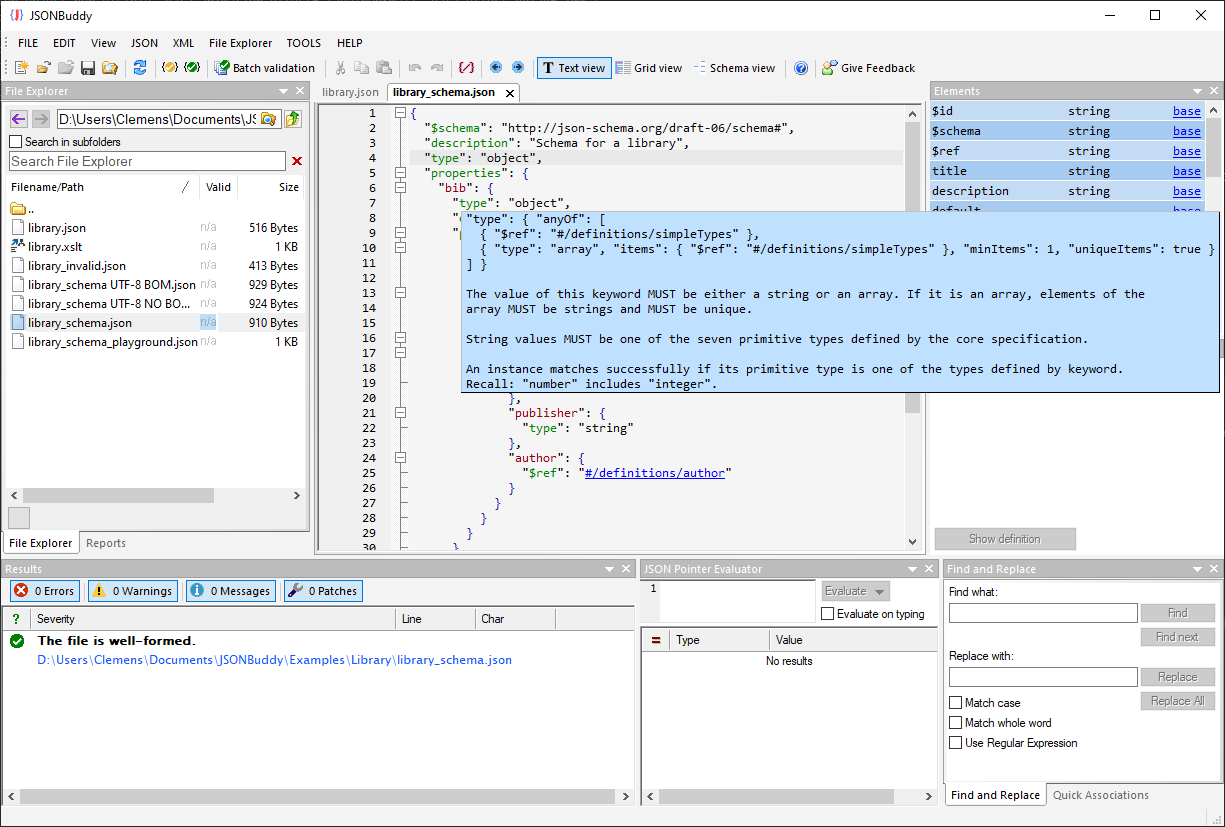
If you are not able to open json file on your computer then probably you don’t have the right application to do the job for you. If you don’t have the app that is compatible working with json files then you won’t be able to open it. Some of the applications that can open json files are JavaScript Object Notation, Microsoft Notepad, Microsoft Wordpad, Google Gears Manifest Files, File Viewer Plus, Altova XMLSpy, Notepad++, Mozilla Firefox, Firefox Bookmark Backup, etc.
Use the correct program
At times Windows operating system do not relate json files with text editing applications and so even if you have basic text editors, you won’t be able to simply double click on the file and open them. So the best and the most simple way for Windows users to open a json file would be to
- Right click on the file
- Select Open with
- And here a sub menu will pop up, this sub menu will contain applications that Windows is suggesting you can open these files from and from this sub menu select Notepad.
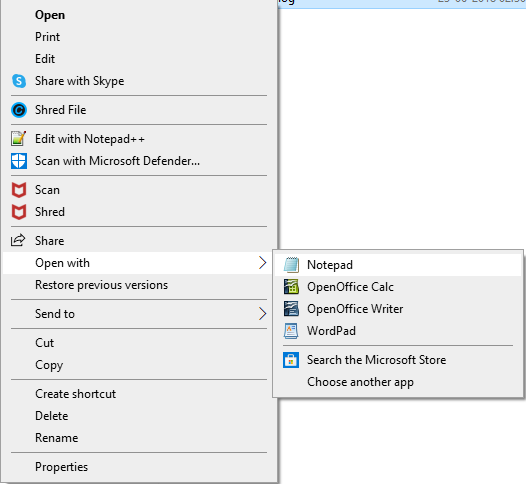
If json your file is bigger than 100 KB of space then you can choose Wordpad instead. Now it may be possible that Windows don’t consider these programs suitable for json files and may not even suggest it. In this case you will have to click on “Choose another app” and a small window will open which will contain more options of apps which can open it.
If you still don’t find what you are looking for, then scroll down and click on More Apps. The Windows will then offer more open ended suggestions, list almost all the apps that it thinks can open the files. If you are still not satisfied with it, click on “Look for another app on this PC”. Here you can now navigate to the specific folder where the application is installed. This option usually comes handy when the reader application is not installed properly for Windows to register it.
If you are still not able to find Wordpad or Notepad on your computer then probably they were either deleted or uninstalled for some reason. Don’t worry, you can still install the useful software programs mentioned above to solve this issue. Almost all of them are free of cost and can be used easily.
Set it up correctly
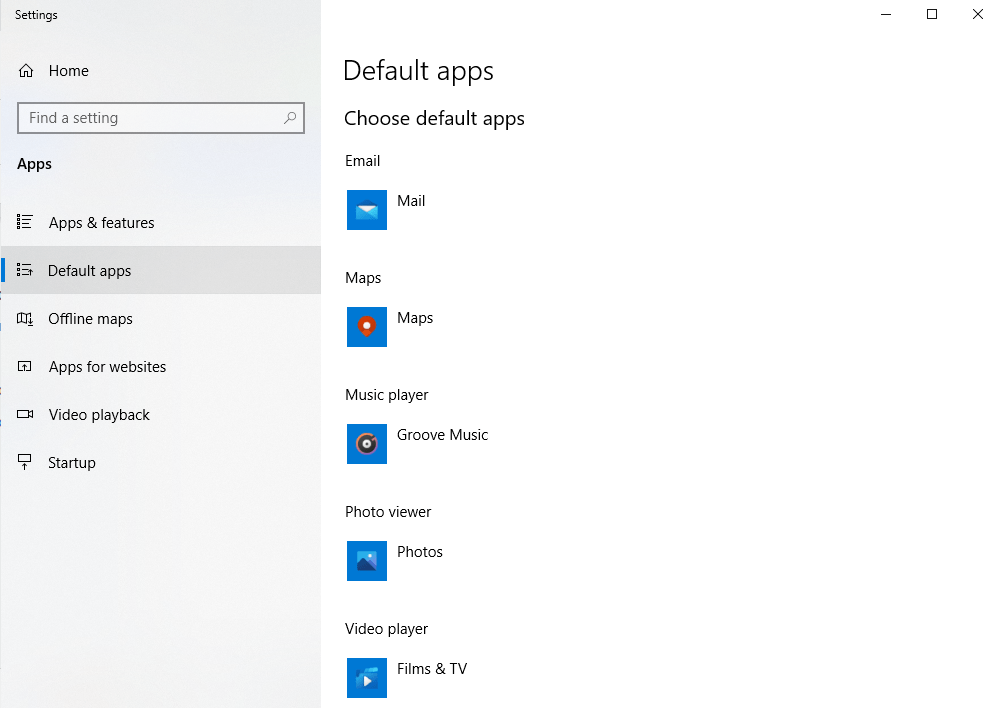
So if you have finally installed and got hold of a program that is actually able to open the json files the best course of action from here on would be to set that program as the default application for opening json files time and again. To do this you will need to head over to settings > Apps > Default Apps > Here choose the application you find to be working with the json files in your computer. If you don’t know which is, then you can simply choose Notepad.
After you have selected the default app for the purpose, you can then open all your json files simply by double clicking on them.
I hope this method has helped you and you are over the above mentioned issue. And if you are a beginner and want to know more about programming and json files then I would suggest you to start learning early. The field is quite huge and interesting.
Thanks for reading!


