Cloud computing has become a core element of business processes. It allows quick, on-demand access to resources. There’s no hassle of maintaining the infrastructure. Thus, it enables businesses to boost their operations, making them more efficient. Microsoft Azure and AWS are the leading players in the cloud service domain. AWS leads the market with a 30% share, while Azure, with its 21% share, isn’t far behind. This surface-level view may lead you to believe that AWS has an edge over Azure. But look deeply, and you’ll realize that’s not the case.

So, which platform should you choose? The choice isn’t easy. But this detailed guide will give you the insight you need to make the right decision.
What is Microsoft Azure?
Azure is the cloud platform by Microsoft. It acts as a hub through which you can utilize Microsoft’s resources. Let’s suppose you need to configure a huge server. This isn’t an easy task. You need to make a big investment as well as space and effort. That’s when Azure helps you. It gives you the tools and materials to simplify this process. Also, it will provide you with virtual machines and tools for analytics.
The platform emerged in 2010. then it continues to bestow various capabilities upon businesses. This wide range of expertise goes beyond infrastructure management. Azure offers application services, comprehensive AI, and so much more. Through this, it offers a unique approach to cloud computing. Azure follows the pay-as-you-go model. It means that you pay only for the services you use.
How Does Microsoft Azure Work?
The cloud platform allows IT specialists to create, deploy, and manage applications. Azure works on virtualization. This technology splits close coupling between the hardware and the OS. To do so, it uses a hypervisor, an abstraction layer.
A hypervisor mimics a computer’s functions in a virtual machine. It has the ability to run various virtual machines simultaneously. Every virtual machine can run any OS.
In Microsoft’s data center, Azure uses virtualization on a large scale. Microsoft has a global network of data centers. Each of them has racks with servers. Every server consists of a hypervisor that runs various virtual systems. Servers are connected through the network switch.
DID YOU KNOW? 95% of Fortune 500 enterprises prefer to use Azure to fulfill their large-scale demands!
What is AWS (Amazon Web Services)?
AWS or Amazon Web Services is a cloud computing system by Amazon. It offers diverse services with pay-as-per-use pricing over the Internet. A few of its core services are computer power, storage, and machine learning, among others.
AWS helps businesses and people with application hosting. It also helps with secure data storage. It uses various tools to enhance the management of IT resources.
How Does AWS Work?
AWS has its own network infrastructure. This is the core of all its offerings. AWS creates secure environments through Amazon virtual private clouds. It provides key offerings such as Amazon S3 and Amazon EC2 for storage and compute services.
AWS, with services like Elastic Load Balancing and Auto Scaling supports the dynamic scaling of applications. The user-centric AWS Management Console allows for seamless setup. It is easier to manage its services that way. AWS is a versatile and robust platform because of its architecture. Its structure ensures fault tolerance and high availability. As a whole, AWS simplifies the task of building powerful applications.
DID YOU KNOW? Global giants like Netflix, Airbnb, & Spotify use AWS to run their operations!
Key Features of Microsoft Azure
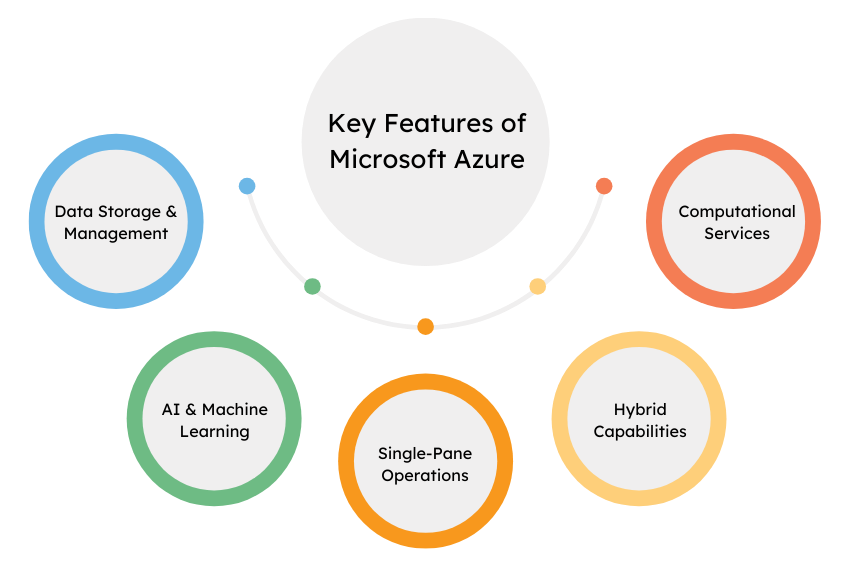
Storage and Management of Data
Azure offers a range of data storage and management services. Also, Azure Blob storage lets you securely store and reclaim loads of unstructured data.
Besides this, Azure SQL Database is a fully managed and scalable relational database service. The Azure Cosmos DB provides globally distributed expertise for managing various data types.
These services enable efficient data management and data integrity.
AI and Machine Learning
Azure integrates with AI and ML services. So, businesses can leverage advanced analytics and automation. You can build, train, and deploy ML models with Azure Machine Learning. Thus, it lets you gain precious data insights.
Azure Cognitive Services provides pre-built AI models for several tasks. These include language understanding, and speech recognition, among others. Such AI services empower businesses to improve customer experiences and boost innovation.
Single-Pane Operations
Single-pane operations in a powerful feature in Azure. It gives a holistic view of hybrid setups via the Operation Management Suite. The management-as-a-service allows smooth tracking and managing of data sources. OMS offers many solutions to address security issues in hybrid structures.
Some key solutions are patch-level monitoring and malware detection. With these solutions, you can get a good view of how interconnected the resources are in your network infrastructure.
Hybrid Capabilities
Azure integrates with on-premises infrastructure. So, it lets you adopt a hybrid cloud approach. With Azure Slack, you can run Azure services on your hardware. Azure Arc extends Azure services to any infrastructure.
Thus, hybrid capability gives you greater control over your IT ecosystem. You can tap into the benefits of cloud and on-premises solutions.
Computational Services
Azure offers many computational services. These include PaaS and IaaS features. You can use PaaS to release and manage website aspects. Also, you can deploy and test apps partially for bugs with staging environments. This ensures that your app gives a better user experience when it goes live.
Key Features of AWS
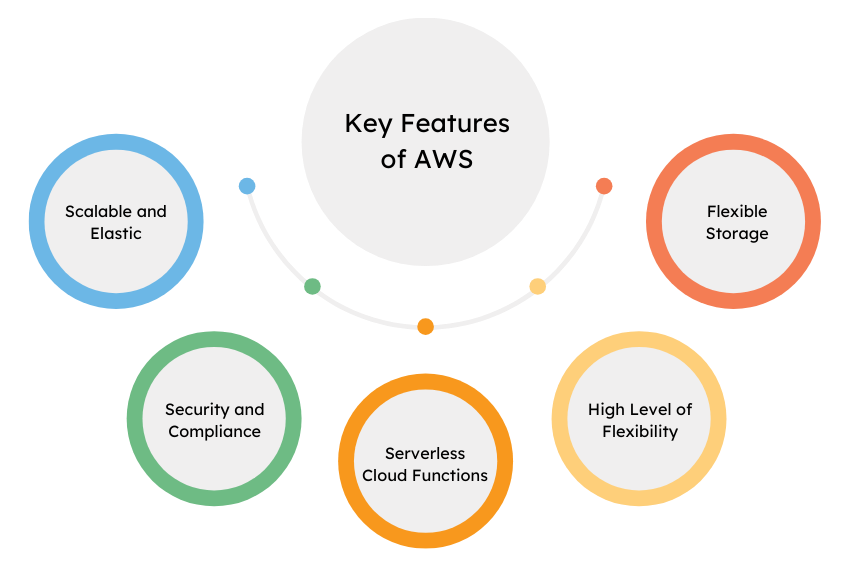
Scalable and Elastic
AWS is both scalable and elastic. It offers services to adjust to resources as per the demand. Thus, it ensures better use of resources. AWS is scalable because its services can handle the increase in work. You can scale the resources up or down based on your needs. For example, you can increase your database connections. Furthermore, you can also add more storage.
Likewise, it offers elasticity as well. You can scale your resources up or down based on the demand. For example, AWS Auto Scaling adds or removes EC2 instances based on load. Lambda can scale to handle multiple requests per second.
Security and Compliance
Companies globally rely on AWS. So, Amazon offers high security to their data. AWS security groups relate to EC2 instances. They offer security at the port access and protocol level. AWS has security rules that filter traffic arriving and going out of an EC2 instance. Rules have these fields.
- Protocol
- Type
- Source
- Port Range
Serverless Cloud Functions
AWS Lambda is a serverless cloud function. It lets you run code without managing servers. It also scales based on demand. You just need to upload your code to Lambda. It runs the code when the events trigger it.
Events like changes in system state or data make Lambda run the code. As a user, you pay only for the compute time that your functions use. You don’t pay for idle time.
High Level of Flexibility
AWS allows you to choose your OS, language, and type of database. You can also choose the place where you want to deliver your content. All this lets you focus more on development. You don’t have to spend your time learning the tech stack. Choose between JSON, Python, Java, and more.
AWS CloudFormation lets you resettle your on-premises processes to the Cloud. AWS OpsWorks modernizes various coffers in just seconds. So, instead of focusing on the structure, you can spend more time on development.
Flexible Storage
AWS offers flexible and economical storage. You can use it separately and in combination. Below are the storage types offered:
- Amazon Glacier: For long-term storage.
- Amazon Simple Storage Service: Offers scalable object storage. It’s suited for archival, analytics, and data backup.
- The Amazon EBS: Offers block-level storage volumes for data storage to use with EC-2.
Microsoft Azure vs. AWS: Key Comparison Areas
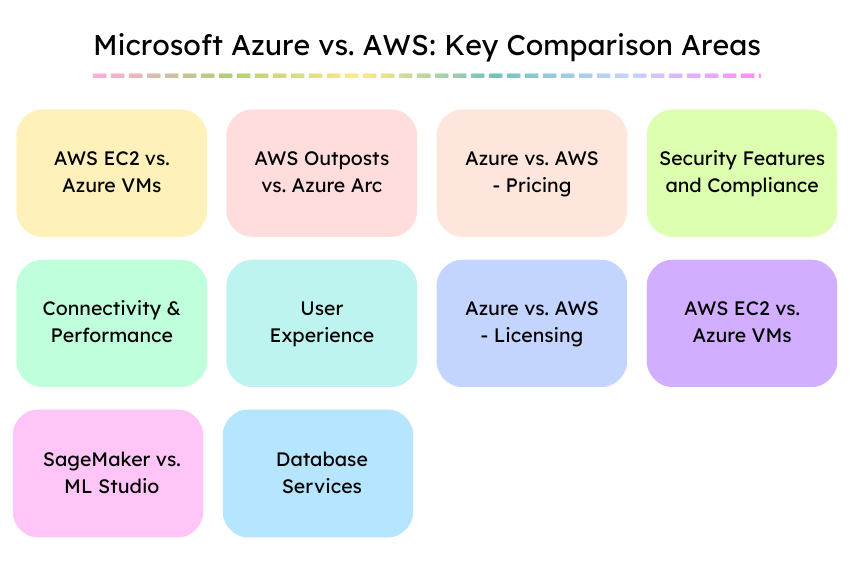
Now you have a better idea of what Azure and AWS offer. Below, we’ll compare them in key areas.
AWS EC2 vs. Azure VMs
Virtual machines mimic the usual computing setup. They help businesses to deploy and scale apps dynamically. VMs remove the limits of physical hardware.
Amazon’s VM is Amazon EC2. Azure offers Azure VMs. Both support Windows and Linux. They offer much flexibility in VM setups. This is also true of their storage options. Still, there are a few areas where they differ.
Instance Types
In AWS EC2, instance types are classified into these categories:
- General purpose
- Compute-optimized
- Memory-optimized
- Storage-optimized
Each of them has specific CPU, memory, and storage setups to meet your workload needs.
Azure VMs have similar grouping. But they also consist of special instances like GPU instances. This is for processes with much graphics processing.
Scalability
AWS EC2 uses Auto Scaling to adjust computing power. It adjusts this based on workload changes by default. EC2 adjusts the EC2 instances as per defined policies. This can scale metrics like network traffic and CPU use.
Azure VMs use Azure Virtual Machine Scale Sets. They scale instances automatically as per demand or schedule. They can scale network traffic and CPU use.
AWS Outposts vs. Azure Arc
Amazon has AWS Outposts. It expands AWS services and tools to almost any data center and space. With AWS Outposts, you can run AWS services locally. So, you can give a good hybrid cloud experience. They make a smooth integration of local architecture with cloud services.
The Azure Arc lets you manage VMs and data services across multi-cloud and on-premises setups. It unifies control and runs Azure services across distributed architecture beyond Azure.
To frame it as a comparison, AWS Outposts offers AWS services to on-premise facilities. Azure Arc expands Azure management abilities to multi-cloud and hybrid setups.
Microsoft Azure vs. AWS: Pricing
Azure and AWS follow the pay-as-you-go model. Both offer free initial packages. But there are a few differences.
Azure
- Azure bills on a per-minute basis.
- You can enter short-term options. Choose from monthly or prepaid charges.
- Pricing is also available through the BT MPLS ExpressRoute.
AWS
- AWS bills you on an hourly basis.
- You pay only for what you use.
- It also lets you bid for more capacity.
- You can reserve an instance for three years. For this, you need to make an upfront payment.
Comparing the two, Azure is more expensive. For a 256GB RAM, it costs twice as much as AWS.
Microsoft Azure vs. AWS: Security Features and Compliance
Cloud providers must offer robust security. They should protect data centers and secure network traffic. Their security should also extend to data access. The security offered by both Azure and AWS covers the above factors. Below is a closer look at the security they provide.
Azure
Security Tools
- Azure Security Center: Offers unified infrastructure security management for workloads in Azure and on-premises.
- Azure Firewall: It has threat intelligence abilities to shield your workloads from malicious traffic.
- Azure DDoS Protection: Offers enhanced protection against DDoS attacks.
- Azure Sentinel: It can ingest telemetry data from various sources for analysis and threat detection.
Certifications
- ISO 27001
- SOC 1/2/3
- HIPAA
- HITRUST
- FedRAMP High.
AWS
Security Tools
- CloudTrail: It helps troubleshoot incidents. The tool simplifies compliance auditing.
- AWS WAF: You can create custom rules. It keeps you secure from XSS and SQL injection attacks.
- Amazon Inspector: Offers security review of your apps.
- Amazon Cognito: It detects brute force attacks. The tool also lets you define extra validation methods.
- CloudHSM: Generates encryption keys using hardware security modules on your AWS deployments.
- CloudFront: Protects your apps from DDoS attacks.
Certifications
- ISO 27001
- SOC 1/2/3
- PCI DSS
Microsoft Azure vs. AWS: Network Connectivity and Performance
Microsoft Azure and AWS deliver robust performance. Below are the connections offered by both.
Azure
- Azure offers connections via the Azure ExpressRoute.
- 100 Gpbs of ExpressRoute Direct.
- 10 Gpbs of ExpressRoute.
- These dedicated connections promote greater bandwidth and low-latency connections between various environments.
AWS
- AWS offers various connection options via AWS Direct Connect.
- 10 Gbps of dedicated connection.
- 10 Gpbs of the hosted connection.
- 5 Gbps of hosted virtual network interface.
Microsoft Azure vs. AWS: User Experience
Beginners will find it easier to use AWS. It has a user-centric dashboard. There’s so much data available for its cloud services. AWS has a simple layout which enhances its usability. It’s easy to work on the AWS Management Console. Through it, you can access various built-in services.
Using AWS doesn’t demand coding skills. So, it is ideal for people with various backgrounds. The only complex thing is adding users and accessing rules.
Azure also shines with its intuitive UI. It’s so designed to simplify workflows and boost productivity. The dashboard has an easy-to-navigate interface. It helps to take the hassle out of various tasks. These include deploying apps or setting up databases. You can quickly access the tools you need. So, instead of dealing with a difficult interface, you can focus on building great apps.
Microsoft Azure vs. AWS: Licensing
Licensing is flexible in both Azure and AWS.
Azure
- Azure has licensing costs in its pricing for VMs.
- Azure offers the Hybrid Benefit. You can reuse current Windows Server and SQL Server licenses with a subscription. This saves money on cloud services.
- Reserved VM Instances by Azure can save up to 80% for usage.
- Azure Spot VMs lower costs by up to 90% for AWS Spot Instances.
- Azure DevOps Services have per-user licensing costs. The basic plan offers free usage for the first five users.
AWS
- AWS provides options for ‘License Included’ for its RDS and EC2 instances. You can pay for compliant Microsoft software licenses with the instances. This cuts your upfront costs.
- AWS supports Bring Your Own License. So, you can use your current SQL Server licenses with EC2 and RDS. However, they should be compliant with Microsoft’s License Mobility terms.
- AWS offers Savings Plans. This lowers costs for up to 80% of usage.
- AWS Spot Instances lower costs by up to 90%. This is for fault-tolerant workloads.
AWS SageMaker vs. Azure ML Studio
Azure and AWS have ML studios for ML model development. But there are a few key ways in which they differ.
Azure
- The Azure ML Studio provides a codeless experience.
- Its user-centric interface has drag-and-drop pieces. They allow you to create an ML model without coding.
- Azure merges all resources. So, it is tough to find artifacts related to the same model launch.
- Azure ML Studio is best for data analysts.
AWS
- AWS’s SageMaker offers much flexibility in building ML models.
- SageMaker stores resources in one bucket. Resources are arranged into separate folders. So, it’s easy to find them.
- You must know Python and Jupiter Notebook to make the most out of AWS.
- Sagemaker is best for experienced coders.
Microsoft Azure vs. AWS: Database Services Comparison
Azure and AWS offer robust database abilities. AWS focuses on giving more services. Azure focuses on integration with the Microsoft tech stack.
Azure Database
- Relational Databases: Azure offers the Azure SQL Database. It’s a managed PaaS service for SQL Server. SQL Database offers many deployment options.
- Data Warehousing: Azure Synapse Analytics is an expandable data warehouse offering. It manages large-scale analytics. The service integrates with Power BI.
- NoSQL Databases: Azure Cosmos DB is an all-in-one database. It is compatible with many data models.
- Other Databases: Azure Data Explorer is a service for time-series data.
- Managed Services: Azure SQL Database and Azure SQL Managed Instance offer managed relational database services. They make database management easier.
AWS Database
- Relational Databases: AWS offers Amazon RDS. It manages various relational databases.
- Data Warehousing: Amazon Redshift is a scalable data warehouse solution. It handles large-scale data analytics.
- NoSQL Databases: AWS offers DynamoDB for NoSQL workloads. It offers Neptune for graph databases.
- Other Database: AWS also provides Timestream. It’s a service for time-series data.
- Managed Services: AWS RDS and Aurora make database management easier. They also automate disaster recovery.
Key Areas of Difference
- Azure SQL Database and Azure SQL Managed Instance are suited for SQL Server workloads. AWS RDS and Aurora offer greater database engine support.
- Azure integrates with other Microsoft products. AWS has an expanded range of services.
- Both offer good scalability options. AWS RDS lets you scale based on demand. Azure SQL Database offers deployment options for various scaling needs.
- AWS RDS charges for storage distinct from computing. Azure SQL Database uses another pricing model. It affects total costs based on workload.
- Both offer solutions for hybrid and multi-cloud setups. AWS uses Outposts and Azure uses Azure Arc for this purpose.
Microsoft Azure vs. AWS: Containerization Support
Both Azure and AWS offer containerization support. Below is a closer look.
Azure Container Services
- Azure Container Instances (ACI): ACI is a serverless container service. You can run containers without managing the core architecture.
- Azure Container Apps: It’s a fully managed Kubernetes-based app system. The platform eases deploying and managing containerized apps.
- Azure Kubernetes Service (AKS): AKS is a managed Kubernetes service. You can run Kubernetes clusters on Azure.
- Azure Container Registry (ACR): This is a fully managed Docker registry. It stores and manages container images.
- Azure App Service: It’s a web hosting service. Azure App Service supports containerized apps. So, you can deploy and manage containers within a web app.
AWS Container Services
- Elastic Container Service (ECS): It’s a managed container orchestration service. ECS makes it easy to deploy and scale containerized apps.
- Elastic Kubernetes Service (EKS): This is a managed Kubernetes service. You can run Kubernetes clusters on AWS.
- Fargate: It’s a serverless compute engine for containers. It removes the need to manage servers.
- Amazon Elastic Container Registry (ECR): ECR is a fully managed Docker registry. It stores and manages container images.
- Elastic Beanstalk: This platform-as-a-service supports containerized apps. It simplifies their deployment and management.
Key Differences
- AWS offers both serverless and managed container services. Azure has options similar to ACI, Azure Container Apps, and AKS.
- Both offer managed Kubernetes services. AWS has a bigger ecosystem of Kubernetes.
- Both offer better integration with their ecosystems. So, you can use other services and features.
- AWS’s ACI and Fargate are simple to use. Azure’s ECS, EKS, and AKS give you more control.
Choosing the Right Cloud Platform
Comparing AWS and Azure isn’t easy. Both are leaders in cloud computing. They continue to innovate, launching more services and products. Azure might be a bit costly. But it is ideal for businesses seeking Windows integration. Those needing IaaS should look into AWS. Ultimately, choosing one of them depends on your company’s needs. This guide gives you a deep dive into both. Thus, you are in a better position to decide which will meet your requirements adequately.


