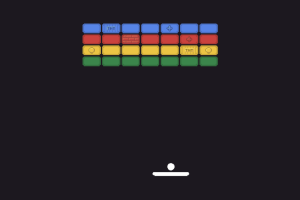With the increasing reliance on digital payments, UPI (Unified Payments Interface) has emerged as a popular choice for many. This versatile online platform not only allows you to send and receive money effortlessly but also opens up a world of convenient transactions. One of the coolest features? You can easily recharge your FASTag through UPI, making toll payments a breeze.
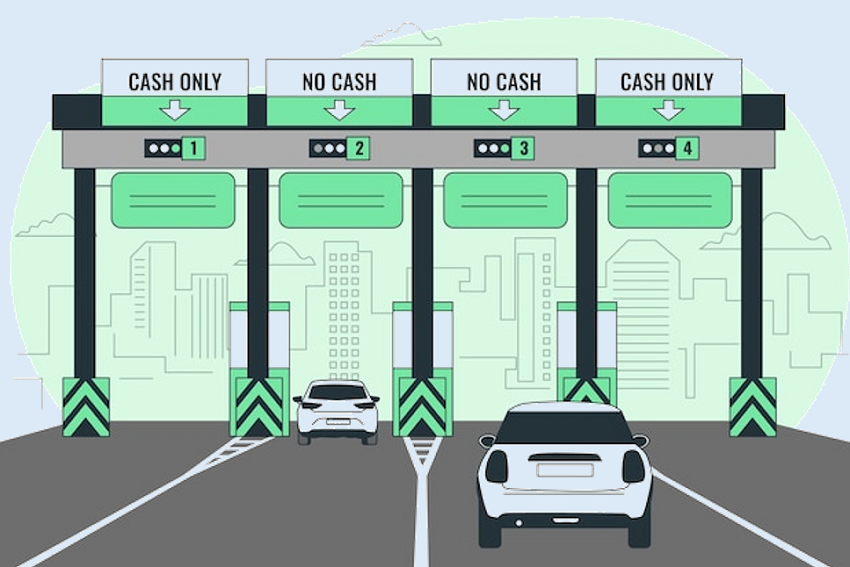
No more waiting in long lines with cash in hand! Thanks to advancements in technology, FASTag has truly revolutionized how transactions are initiated, offering a quick, convenient, and hassle-free solution. Let’s explore how you can take advantage of this fantastic feature.
Why Use UPI for FASTag Recharge?
Using UPI payment app wallet for recharging your FASTag offers several advantages:
- Instant Transactions: Recharges are processed in real-time, ensuring your balance is updated immediately.
- Convenience: You can recharge from anywhere using your smartphone.
- Multiple Options: UPI supports various apps like Bajaj Finserv, Google Pay, PhonePe, etc., giving you flexibility in choosing your preferred platform.
Guide to Recharge Your FASTag?
Now, let’s get into the steps for recharging your FASTag using UPI payment app wallet. Follow these steps to make instant and safe online payments:
Step 1: Choose Your UPI App
To get started with recharging your FASTag using UPI, the first step is to choose a UPI-enabled application on your smartphone. There are several popular options available, including Bajaj Finserv, Google Pay, PhonePe, etc. Make sure you have one of these apps installed and properly set up with your bank account. This process typically involves linking your bank account to the app and creating a Virtual Payment Address (VPA), which will allow you to make seamless transactions.
Step 2: Open the Recharge Section
Once you’ve launched your chosen UPI app:
- Navigate to the ‘Pay Bills’ or ‘Recharge’ section.
- Look for the option labeled ‘FASTag Recharge.’ This may vary slightly depending on the app you’re using but should be easily identifiable.
Step 3: Enter Your Vehicle Details
Next, you’ll need to provide specific information related to your FASTag:
- Select Your Issuing Bank: Choose the bank that issued your FASTag. This is crucial as it determines where the funds will be credited.
- Input Your Vehicle Number: Enter your vehicle registration number accurately. This ensures that the recharge is applied to the correct FASTag account.
Step 4: Input the Amount
Once you’ve entered your vehicle details, the next step is to specify the amount you want to recharge your FASTag with. Most UPI apps set minimum and maximum limits for recharges, usually ranging from ₹100 to ₹20,000, so choose an amount that suits your travel needs. Before hitting the proceed button, take a moment to review all the details carefully. Double-check that both your vehicle number and the recharge amount are accurate. This simple step can help you avoid any potential issues or delays later on!
Step 5: Complete the Transaction
Now, you’re ready to finalize your recharge! Simply confirm the payment by tapping on the ‘Proceed’ button in your app. To ensure your transaction is secure, you’ll need to authenticate it using your UPI PIN. This step is essential for protecting your financial information. Once you’ve successfully entered your PIN, you should receive a confirmation notification letting you know that your FASTag recharge was completed successfully and your balance has been updated!
Additional Tips for a Smooth Experience
To enhance your FASTag recharging experience further, consider these tips:
- Monitor Your Balance Regularly: Keep an eye on your FASTag balance through your app or SMS alerts to avoid running low while traveling.
- Set Up Auto-Recharge: Many apps allow you to set up automatic recharges when your balance drops below a certain threshold. You can use this feature to avoid any unnecessary low FASTag balance issues.
- Keep Transaction Records: Save receipts or screenshots of successful transactions for future reference in case of discrepancies.
- Use Secure Networks: Using public Wi-Fi can be dangerous as scammers can get into your personal information by hacking. Thus, while making financial transactions, avoid public Wi-Fi to protect against potential security breaches.
Make Instant FASTag Payment!
With digital payments becoming more prevalent, embracing methods like UPI for everyday tasks like recharging FASTags makes life simpler and more efficient. For a seamless and hassle-free experience, look no further than Bajaj Finserv, a trusted provider of FASTag services. Their straightforward online application process makes obtaining a FASTag incredibly easy. Also, their excellent customer support ensures that any questions or concerns you may have are addressed promptly. With a user-friendly mobile app and convenient recharge options, you can use the Bajaj Finserv UPI payment app wallet to make your journeys as smooth as possible, allowing you to focus on the road ahead rather than toll payments.