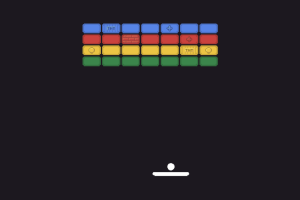In today’s digital age, convenience is key. Gone are the days when you had to go to a professional photographer or a photo booth to get your passport-size pictures taken. With just a smartphone in your hand, you can now take high-quality passport size pictures right at home. This ultimate guide will walk you through the process of taking Philippine passport size pictures using your smartphone, ensuring that you meet all the necessary requirements.
Understanding the Philippine Passport Size Picture Requirements
Before diving into the process, it’s crucial to understand the specific requirements for Philippine passport size pictures. The standard dimensions for a Philippine passport size picture are 35mm x 45mm. The background should be plain white, and the photo must be in color. The applicant’s face should be front-facing, with a neutral expression and both eyes open. The applicant should not be wearing any accessories that obscure the face, such as sunglasses or hats. Understanding these requirements will help you ensure that your passport size picture is accepted without any issues.
Using Your Smartphone for Taking Passport Size Pictures
Thanks to advancements in smartphone camera technology, taking high-quality pictures has become easier than ever. Most modern smartphones come equipped with powerful cameras that can capture detailed images. To take a passport size picture using your smartphone, follow these steps:
- Find a well-lit area: Natural lighting is the best option, so try to find a spot near a window or go outside during daylight hours.
- Position your smartphone: Place your smartphone on a stable surface or use a tripod to avoid any blurriness.
- Set the timer: Use the timer function on your smartphone’s camera app to give yourself enough time to position yourself correctly.
- Frame the shot: Make sure your face is centered within the frame. Maintain a neutral expression with both eyes open.
- Take multiple shots: Capture several pictures to increase your chances of getting the perfect shot.
Steps to Take a Passport Size Picture Using Your Smartphone
Now that you understand the basics, let’s delve into the step-by-step process of taking a passport size picture using your smartphone:
- Open your smartphone’s camera app and switch to the front-facing camera.
- Find a well-lit area and position yourself accordingly.
- Use the timer function to give yourself enough time to pose.
- Frame the shot, making sure your face is centered within the frame.
- Maintain a neutral expression, with both eyes open.
- Take multiple shots to increase your chances of getting the perfect picture.
- Review the pictures and select the best one.
Steps to Crop a Passport Size Picture Using Online Passport Photo Maker
Once you have taken the perfect passport size picture, you may need to crop it to meet the specific requirements. Online passport photo makers make this process quick and easy. Follow these steps:
- Choose a reliable online passport photo maker, such as AiPassportPhotos.
- Upload your photo to the website.
- Select the country or passport type (in this case, choose the Philippines).
- Follow the instructions provided on the website to crop your picture to the required dimensions. The AiPassportPhotos passport photo editor will crop the picture for you. All you have to do is wait for its process.
- Once you are satisfied with the result, save the cropped picture to your device.
Tips for Achieving the Best Results
To ensure that your passport size picture meets all the requirements and looks professional, here are some tips to keep in mind:
- Lighting is crucial: Make sure you have ample lighting to avoid shadows on your face.
- Maintain a neutral expression: Avoid smiling or frowning in your passport size picture.
- Use a plain white background: This will help meet the specific requirements.
- Avoid accessories: Remove any accessories that may obstruct your face, such as hats or sunglasses.
- Keep it simple: Avoid any distracting elements in the background.
Common Mistakes to Avoid When Taking Passport Size Pictures
When taking passport size pictures using your smartphone, it’s important to avoid common mistakes that could lead to rejection. Here are some mistakes to steer clear of:
- Blurry pictures: Ensure that your smartphone is stable and use the timer function to avoid any shaking.
- Incorrect dimensions: Double-check the required dimensions for a Philippine passport size picture.
- Incorrect facial expression: Maintain a neutral expression with both eyes open.
- Inappropriate background: Make sure the background is plain white, as required.
- Obstructed face: Remove any accessories that may cover or obscure your face.
Editing and Enhancing Your Passport Size Picture
Once you have taken and cropped your passport size picture, you may want to make some final adjustments to enhance its quality. There are several editing apps available that allow you to make minor tweaks and enhancements. Some popular options include Adobe Lightroom, Snapseed, and VSCO. Use these apps to adjust brightness, contrast, and sharpness if needed. However, be cautious not to over-edit your picture, as it may lead to rejection.
Conclusion
Taking Philippine passport size pictures using your smartphone is a convenient and cost-effective method. By following the steps outlined in this ultimate guide, you can ensure that your pictures meet all the necessary requirements. Remember to understand the specifications, use proper lighting, maintain a neutral expression, and avoid common mistakes. With a little effort and attention to detail, you can unlock the convenience of taking passport size pictures at home using your smartphone.